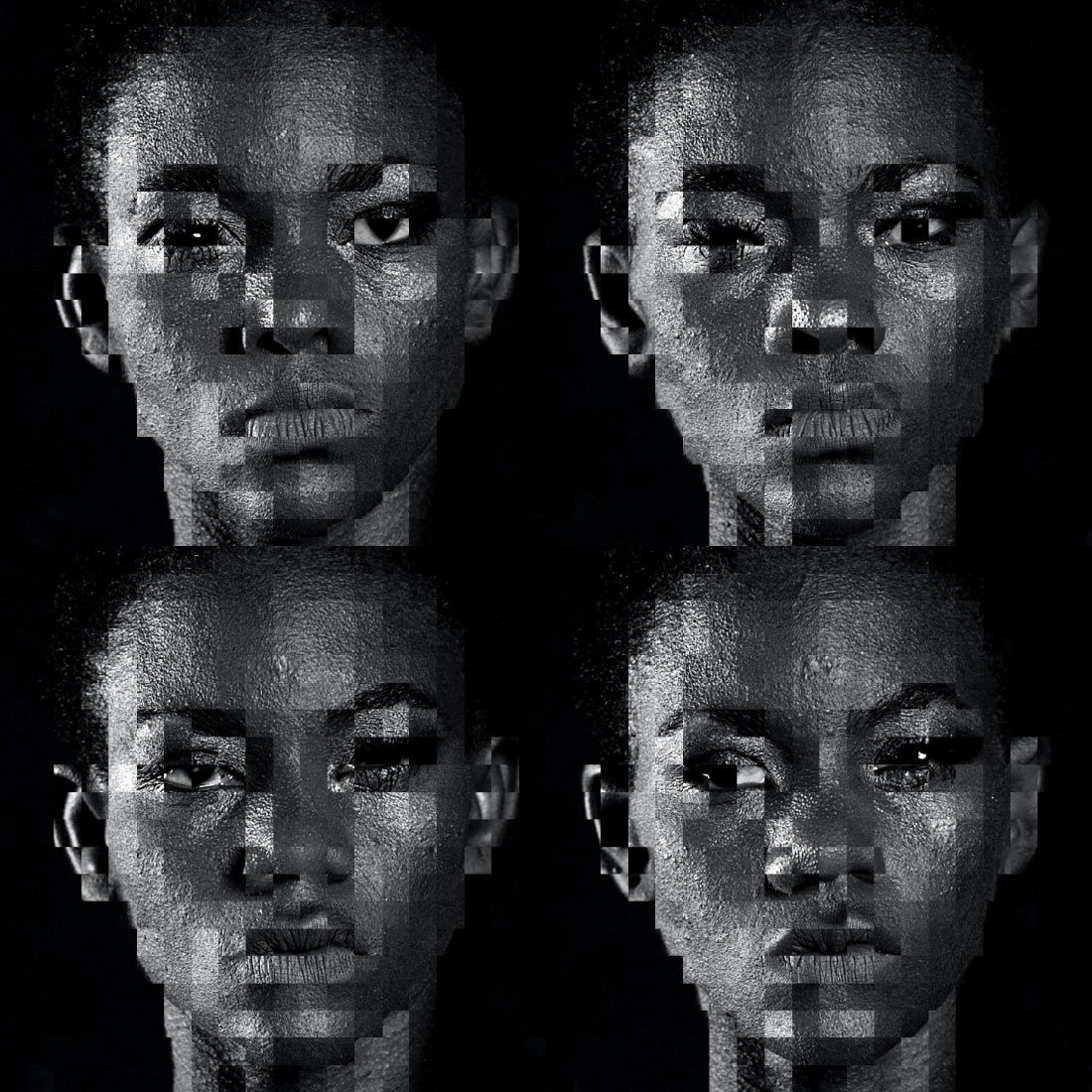Shred and Reunite
Re-creating an interesting collage technique in Adobe Photoshop: what happens if you cut a photo into hundreds pieces and then re-assemble them in a special way?
COMPATIBILITY:
Photoshop: Max=2024 (v.25.6) Min=CS4
Photoshop Elements: Max=2024, Min=15
PC & Mac, all Languages
LATEST RELEASE:
v.2022.0 (January 9, 2022)
Examples:
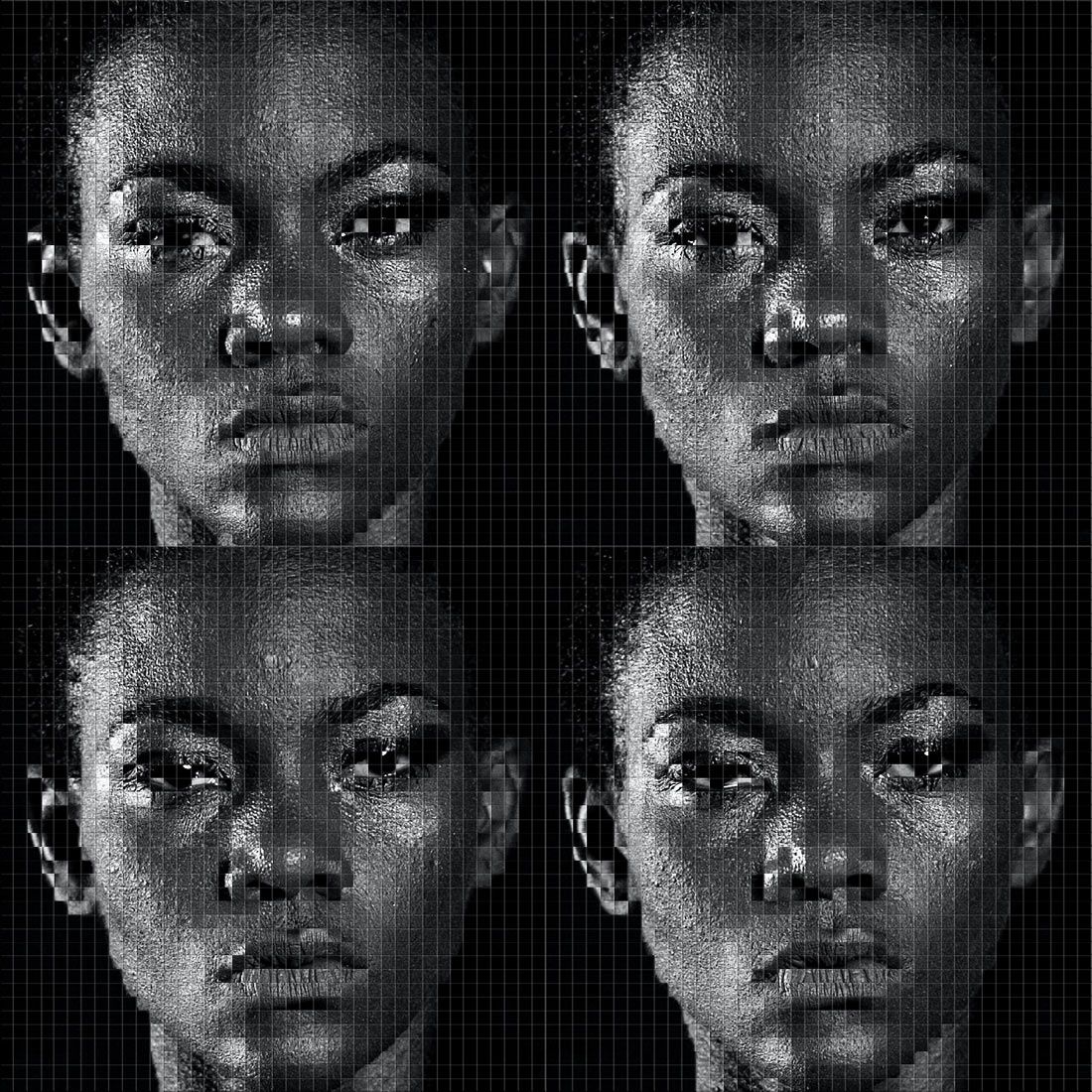
Download:
Detailed description:
The actions re-create in Photoshop a special technique that is applied to a paper photo to produce a unique collage. The technique produces interesting, artistic results, especially on face portraits.


You rotate the photo 90° and you repeat the above steps (cutting and re-uniting). At the end, you will get a collage of 4 photos that retain the features of the original photo.
The collage is made up from small blocks that contain the pixels of the original photo. Each one of these blocks is unique:
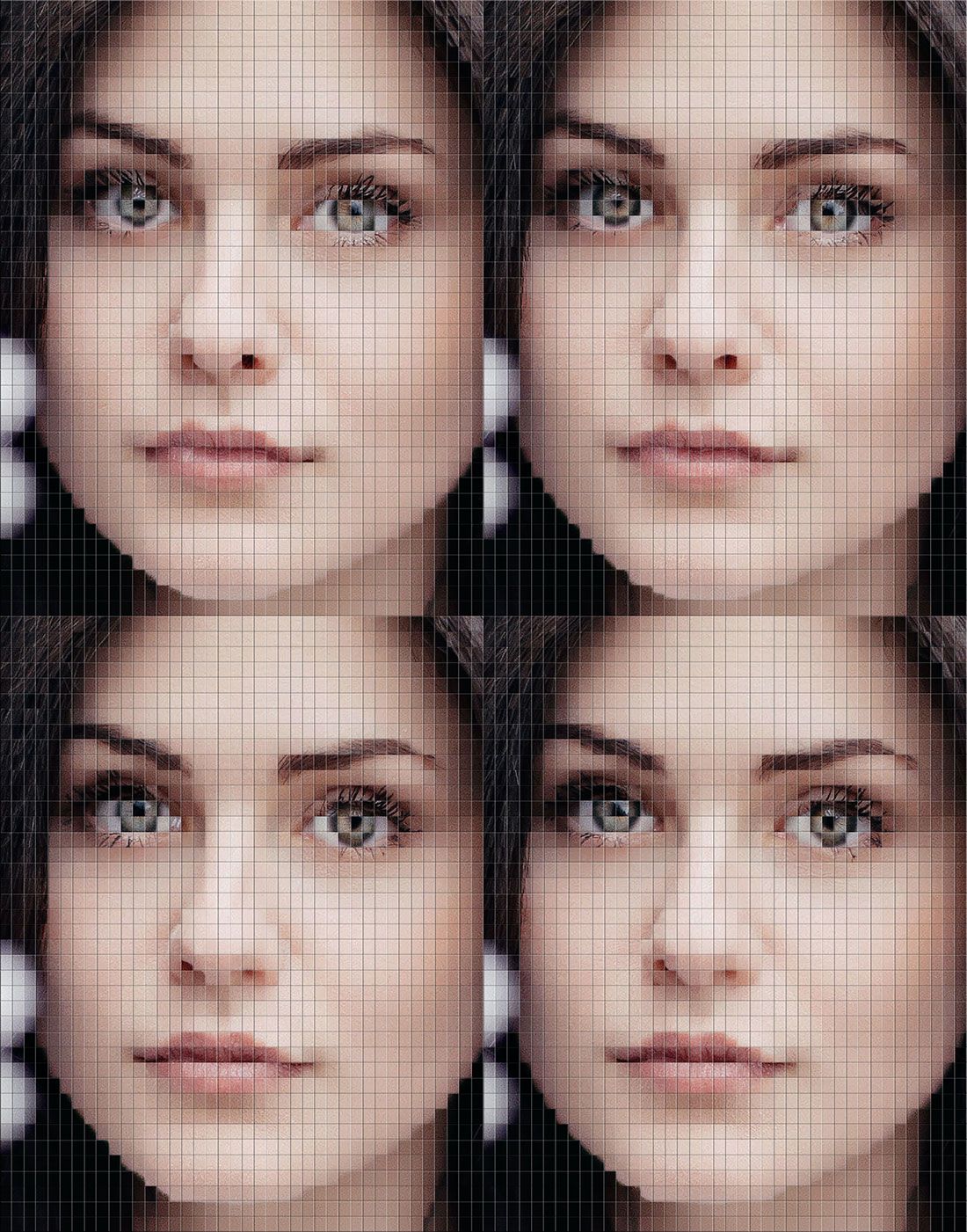
Here's an example of the 160 pieces collage, which looks more vague and artistic: