Blue jeans Photoshop pattern
A seamless blue-jeans Photoshop pattern that can be employed in a wide range of design projects.
COMPATIBILITY:
Photoshop: Max=2024 (v.25.6) Min=CS4
Photoshop Elements: Max=2024, Min=15
PC & Mac, all Languages
LATEST RELEASE:
v.2024.0.0 (November 5, 2023)
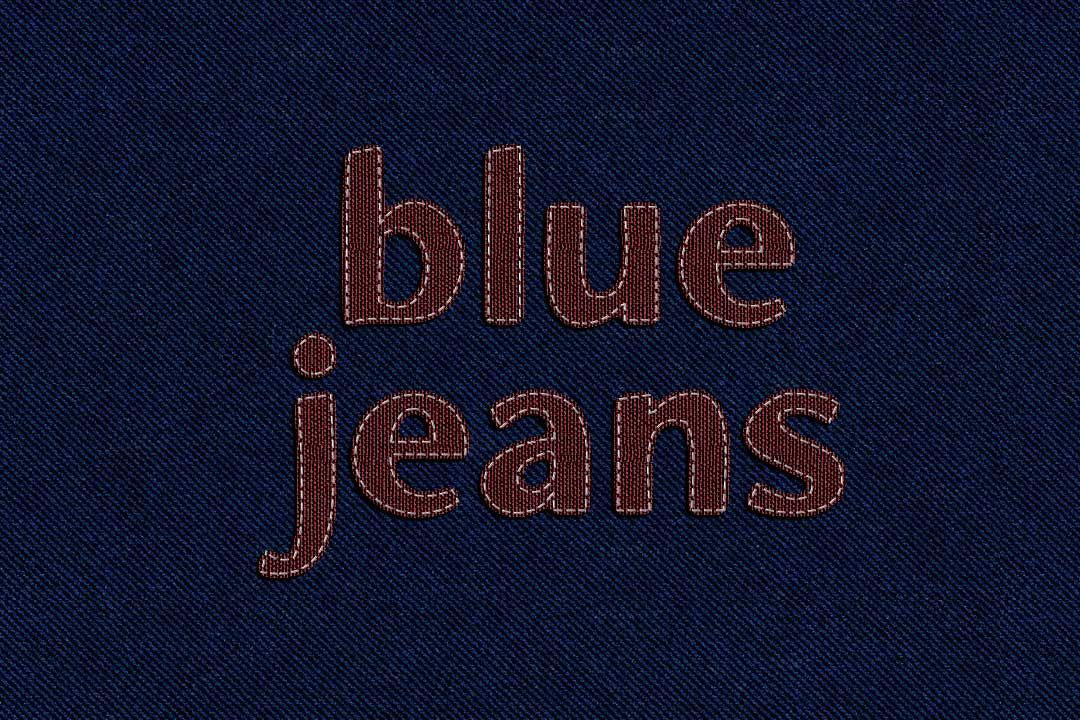
Detailed description:
A free, seamless blue-jeans Photoshop pattern for your projects. Don't forget to watch the "Convert text & shapes to stitched graphics" Photoshop tutorial, which makes use of this pattern.
You can use this file in various different ways:
-
Fill an entire layer or selection with the blue jeans pattern by going to Edit > Fill (Photoshop Elements: Edit > Fill Layer). In the Fill dialog, choose Pattern from the Contents dropdown, and select the blue jeans pattern. Click OK to confirm.
-
For Photoshop CC users, simply drag the pattern from the Patterns panel directly onto the work area to fill a layer or selection.
-
Add a pattern fill adjustment layer (Layer > New Fill Layer > Pattern).
-
Apply it as a Pattern Overlay to a custom layer style in Photoshop.
How to install the pattern:
Decompress the zip file and refer to these instructions to find how to load these patterns in Photoshop and in Photoshop Elements.
