Corner Slit Frames
Turn your photos into postage stamps; create photo collages made of various stamps; add different, customized postmarks, create beautiful envelopes.
COMPATIBILITY:
Photoshop: Max=2024 (v.25.7) Min=CS4
Photoshop Elements: Max=2024, Min=15
PC & Mac, all Languages
LATEST RELEASE:
v.2024.1 (November 28, 2023)
Buy the product:
Click to read more.
You can review these product-related questions and answers. If you need more information, simply
European Union individuals: your country's VAT will be applied during checkout.
Try the product:
Detailed description:
The "Corner Slit Frames" actions give your photos the appearance of being mounted onto the background layer through elegant corner slits. The product offers a diverse collection of slits and photo frames.

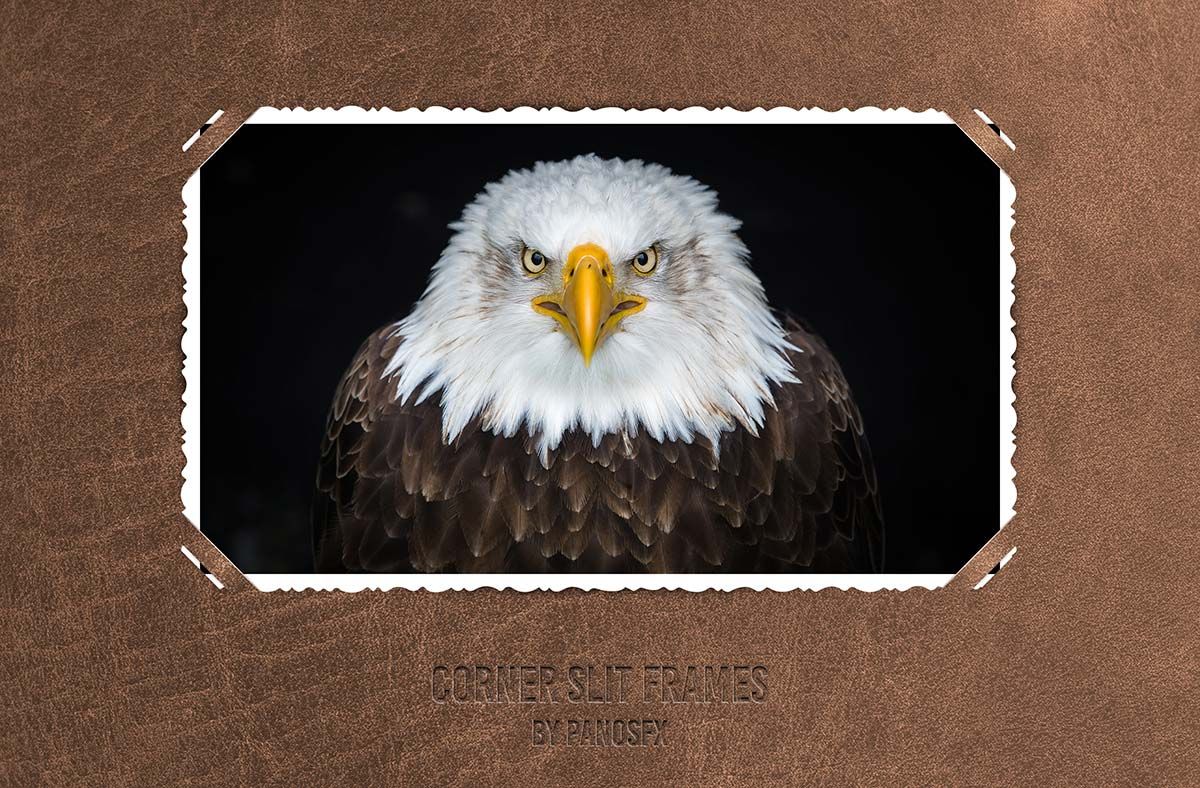
Utilizing vectors ensures consistently excellent results, regardless of your photo's size. Advanced, non-destructive techniques (smart objects, smart filters, fully layered output) provide precise control over even the smallest details.
- Choose from 20 distinct slit styles.
- Apply 4 frame effects (classic, deckle, lace, stamp).
- Explore unique 'diamond shape' effects.
- Easily hide or reveal any slit.
This bundle contains 6 action sets.
- The first four sets create various slits, each optimized for these aspect ratios: 1:1, 3:2, 4:3, 16:9.
- The fifth set creates a special frame of Diamond shape.
- The last set offers additional actions to customize photo frames, providing a range of creative options.












