Neon Lights
Transform text into stunning neon lights – 6 colors, 12 styles, and seamless wall pattern included!
COMPATIBILITY:
Photoshop: Max=2024 (v.25.7) Min=CS4
Photoshop Elements: Max=2024, Min=15
PC & Mac, all Languages
LATEST RELEASE:
v.2024.0.0 (November 5, 2023)
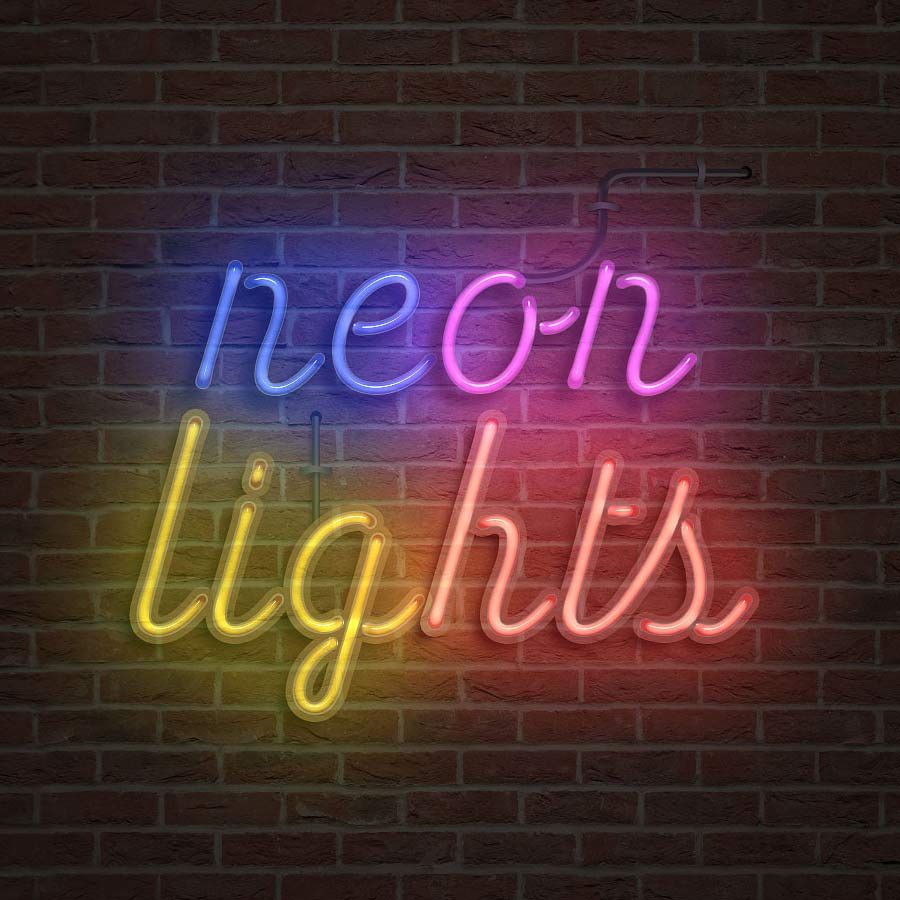
Download the files:
Description:
The 'Neon Lights' free Photoshop actions transform your custom text and graphics into neon light tubes with beautiful details. The add-on includes a seamless bricks pattern, allowing you to set the background size to your preference.
Before running the actions, install the brick patterns in Photoshop using these steps:
- For Photoshop CC: Open the Patterns panel by selecting "Window > Patterns" from the menu, then import the patterns file.
- For older Photoshop versions and Photoshop Elements: Access the Presets Manager by selecting "Edit > (Presets) > Preset Manager" from the menu, choose "Patterns" from the list, and import the patterns file.
The actions create stunning neon tubing effects with:
- 6 colors
- 2 styles per color (plain tube, tube with glass frame)
- 3 different power cables.
The image below shows some examples of the blue, pink, and yellow colors. The letters on the left of each color use the glass frame style, while the letters on the right use the plain tube style:

The image below shows some examples of the red, green, and white colors. The letters on the left of each color use the glass frame style, while the letters on the right use the plain tube style:

Enjoy another free Photoshop add-on brought to you by PanosFX.com!
