How to retrieve your username or reset your password
If you encountered the following warning while attempting to log in:
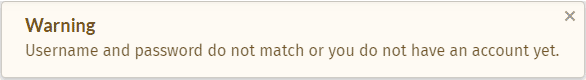
Assuming you have an account, this message indicates that you entered either the wrong username or the wrong password, or both wrong.
TIP: If you can't remember both your username and password, start by recovering your username, then proceed with resetting your password.
A. Forgot Your Username?
If you can't recall your username, follow these steps:
- Click on this link: Register/Login .
- Then click on 'Forgot your username?'. This will open a new page where you'll be prompted to enter the email address used for site registration.
- Enter the correct email address and click 'SUBMIT.
- Check your email, including your spam/junk folder, for a message containing your PanosFX username.
B. Forgot your password?
To reset your password, ensure you know your username. If you don't remember it, recover it using the instructions in section A above.
- Click on this link: Register/Login .
- Then click on "Forgot your password?".
- Enter the correct email address used for site registration and click 'SUBMIT'.
- Check your email, including your spam/junk folder, for a message with a text token.
- Open the email and copy the text token (highlight it with your mouse, right-click, and select 'Copy').
- Click the URL below the token. This will open a new window.
- Enter your PanosFX username (be careful not to make typos to avoid an 'invalid token' error).
- Paste the token into the respective field and click 'SUBMIT'.
- Enter a new password for your PanosFX account twice and click 'SUBMIT'.
Now you can login using your username and your new password.
C. Do you still need help?
If you are not able to login for any reason, please
