Steps to Place Your Order and Checkout
When you log in before purchasing, the transaction is stored in your profile, allowing you to re-download lost files and access free updates for 12 months via the 'Customer Panel'.
To log in (or register and log in) before making a purchase, select "Customers > Register • Login • Logout" from the site menu.
While browsing product pages, use the 'Add to Cart' buttons to add items to your shopping cart. When you're ready, click 'Proceed to Checkout'. Then, follow the steps below to complete your order.
STEP 1. Login or buy as a guest:
If you didn't log in before proceeding to checkout, you will encounter 3 options when you'll be forwarded to the checkout page:
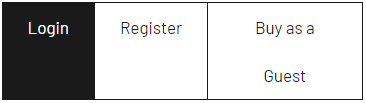
Login:
If you have a user account, you can log in now.
When you complete your purchase, the transaction will be stored in your user account, and your products will be accessible in your Customer Panel. You can download the latest versions for free within 12 months of your purchase!
Register:
If you don't have a user account, click on "Register" to create one now.
A confirmation email will be sent to your email address. Confirm your registration by following the instructions in the email.
After confirming, you will be redirected to the checkout page, where you can log in and complete your purchase.
Buy as a Guest:
Alternatively, you can choose to complete your purchase as a guest without logging in.
Guest purchases are not linked to a user account, which means you won't have access to the Customer Panel for re-downloading lost files or product updates.
You can still link your guest purchases to the Customer Panel later: select 'Customers > Customer Panel' and register using the same email address you used to make your purchase.
STEP 2. Fill in (or edit) your billing information:
In this step, you will provide only your name and country, which will be printed on the PDF receipt we'll email you later.
If the buyer is a company within the European Union with a VIES-registered tax number, enter the company's name, address, and VAT ID (German: USt-IdNr., French: No.TVA, Dutch: BTW-nr, Austrian: UID-Nr, etc.) to exempt VAT.
STEP 3. Complete your order and pay:
3.1. Choose the preferred payment method:
- Select PayPal to pay with your PayPal balance, or with your credit or debit card as a PayPal guest (without a PayPal account).
- Select Stripe to pay with your credit or debit card using the payment processor of Stripe.com
3.2. Use a coupon, if available:
If you have a coupon, enter it in the coupon box and click on "Click to Add" to apply it.
3.3. Complete (place) your order:
Scroll down, review and accept the Terms of Service and the Privacy Policy, and hit the "Click here to Complete your order" button.
3.4. Pay
You will be redirected to the servers of PayPal or Stripe, to make your payment safely there. If you chose PayPal, you will now be given two payment options: login to your PayPal account or pay with your credit or debit card as a guest.
STEP 4. Download the product files:
Immediately after your payment is completed, you will receive an email with the download links.
- Logged-in users will also be redirected to their Customer Panel, where they can re-download their files at their convenience.
- If you made a purchase as a guest (without logging in) and now wish to access the Customer Panel, simply register using the same email address you used to purchase the product.
If you need more information, do not hesitate to