How to re-download your product files
Follow these instructions if:
- You want to re-download the latest version of your product files.
- You own the "COMPLETE PanosFX" and want to download a new product (or a product update) that has been released.
Duration of the free download period:
You can download the latest version of your products for free within 365 days of the purchase date. Moreover, the owners of the "COMPLETE PanosFX" are granted free access to all new products released within 365 days of the purchase date.
After this period, the Customer Panel will display the notice 'Download period has elapsed' for the transaction:
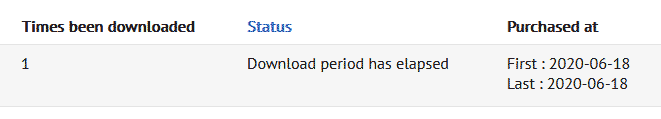
Download instructions:
Instructions for registered users:
If you purchased your products as a logged-in user, use the Customer Panel to download the latest file version:
1. Select Customers > Customer Panel from the site's menu and login. If you can't log in, refer to these instructions or
2. Click the 'My Downloads' button.
3. Click the download button for the product that you want to download (in the 'Files' column').
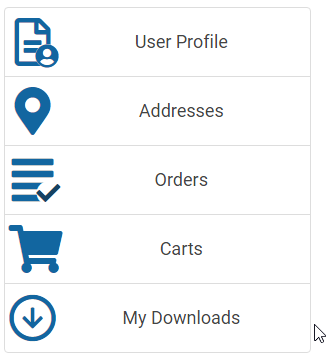
Instructions for the 'COMPLETE PanosFX' owners:
You've been notified of a new product release, or an update to one of the products you already own and want to download it. Here's how:
1. Select Customers > Customer Panel from the menu and login. If you can't log in, refer to these instructions or
2. Click on 'My Downloads' (see image in the above section 'Instructions for registered users').
3. You'll see 4 download buttons corresponding to the 4 add-on categories included in the 'COMPLETE PanosFX': ACTIONS, BRUSHES, PATTERNS, TEMPLATES.
If the new product is, for example, a set of Photoshop actions, click the first button. You will download the latest updates of all actions, including any new products.
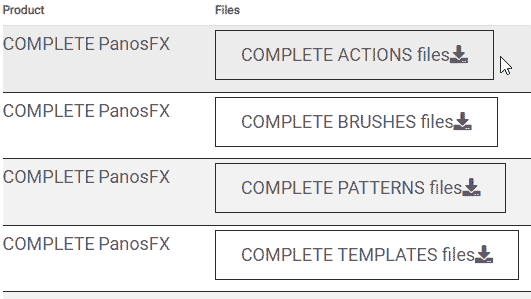
For guest purchases:
If you purchased a product as a guest (without registering/logging in), you won't be able to use the Customer Panel for downloads because the transaction isn't linked to a user account.
To download the latest updates for your product, consider these options:
-
Register an account using the same email address used for the purchase. Your guest purchase will be linked to your account. Then follow the 'Instructions for registered users' on this page to download the files.
-
If you prefer not to register, to request a re-download of the files.
Upgrade discounts:
Upgrade discounts for the 'COMPLETE PanosFX':
If you own a previous version of 'COMPLETE PanosFX' (or the 'Complete Bundle') and want to upgrade to the latest edition, you qualify for the following discounts:
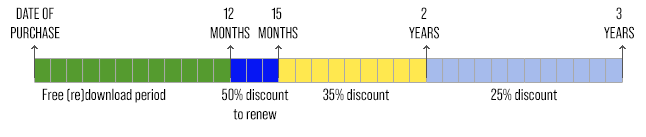
- 50% off if it's been 12 to 15 months since your purchase.
- 35% off if you purchased the previous edition between 15 months and 2 years ago.
- 25% off if you purchased it between 2 and 3 years ago.
Upgrade discounts for any individual product:
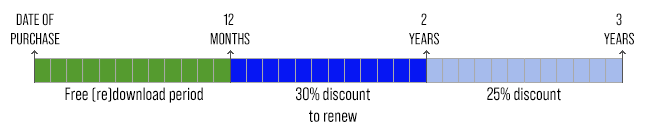
- 30% off, if it's been less than 2 years since the purchase date.
- 25% off, if your purchase was made between 2 years and 3 years ago
Uninstall an older product version:
To uninstall an older product version please refer to these instructions.