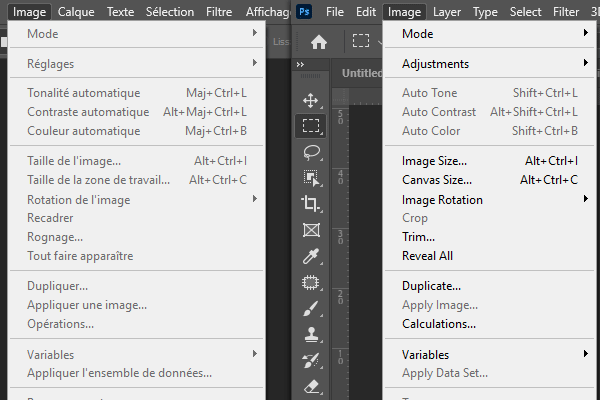Installation & Troubleshooting
This section contains instructions and tutorials that:
- help you install the PanosFX Photoshop add-ons.
- provide solutions to common issues that you may encounter while working in Adobe Photoshop and Photoshop Elements.
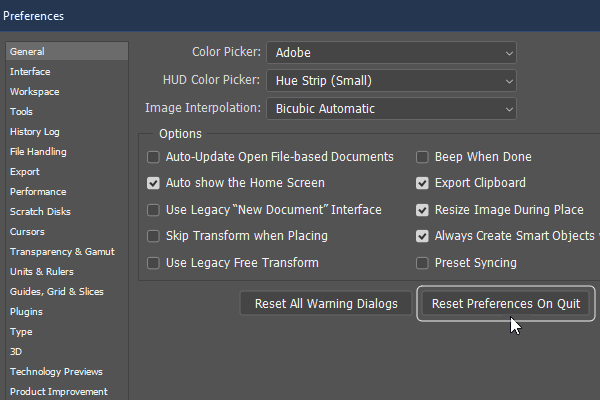
Photoshop behaves abnormally? Reset the preferences!
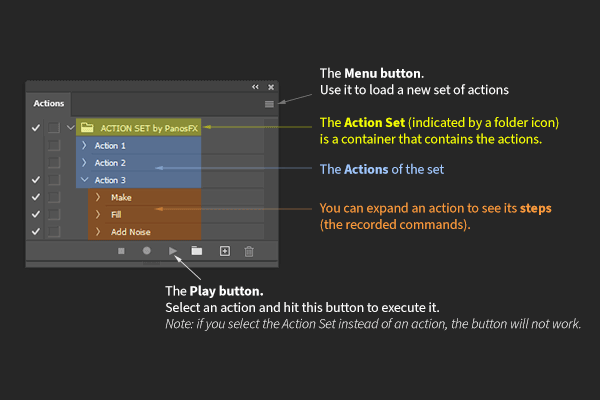
How to install and use ACTIONS in Photoshop & Photoshop Elements
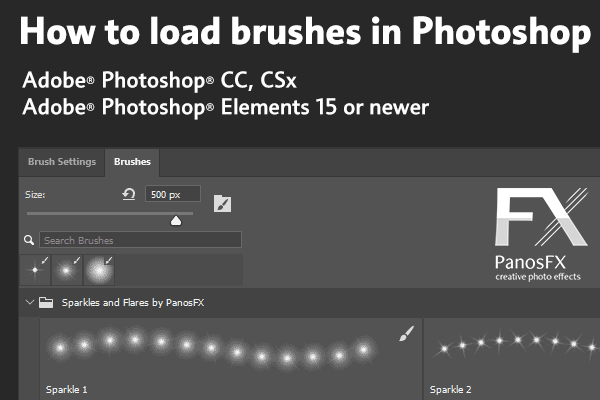
How to install and use BRUSHES in Photoshop & Photoshop Elements
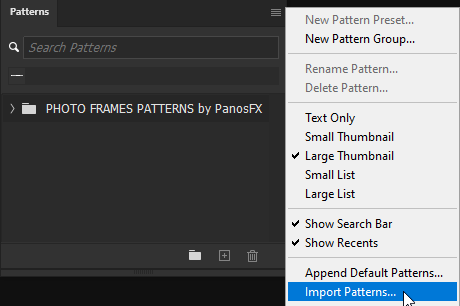
How to install and use PATTERNS in Photoshop & Photoshop Elements

How to install and use LAYER STYLES in Photoshop & Photoshop Elements
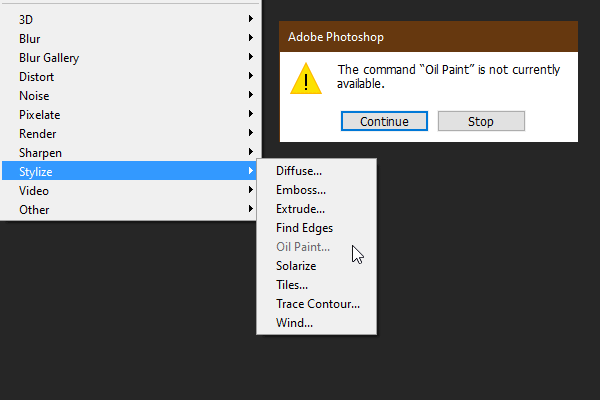
Fixing the Oil Paint filter when it's grayed out

How to remove older (or trial) versions of PanosFX actions