Hand Fan
Transform your photos into static or animated hand-held fans using these free Photoshop actions.
COMPATIBILITY:
Photoshop: Max=2025 (v.26.0) Min=CS4
Photoshop Elements: Max=2025, Min=15
PC & Mac, all Languages
LATEST RELEASE:
v.2024.0.0 (November 5, 2023)
Slideshow version:
Still images:




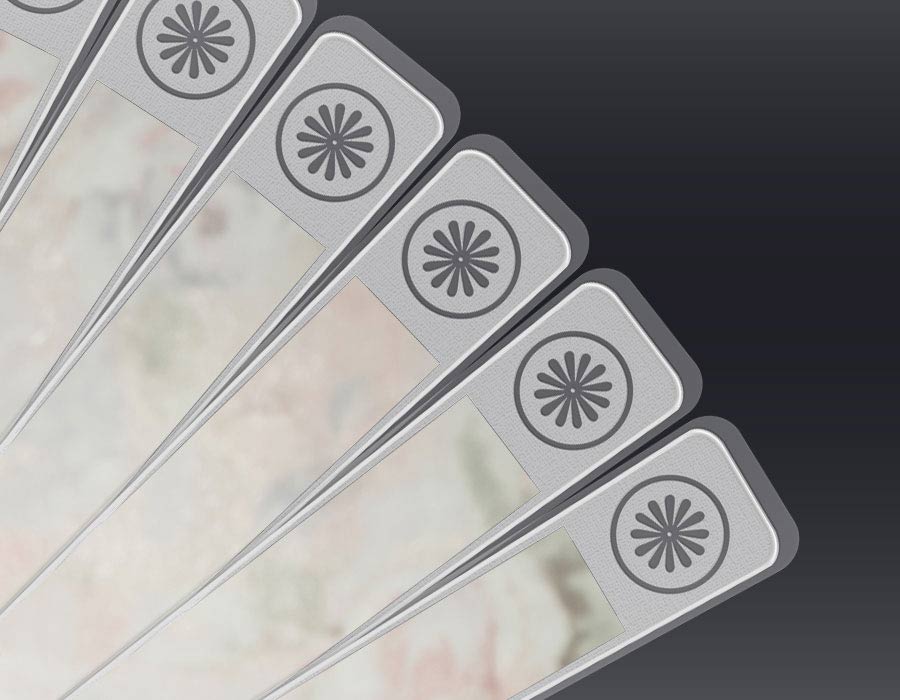
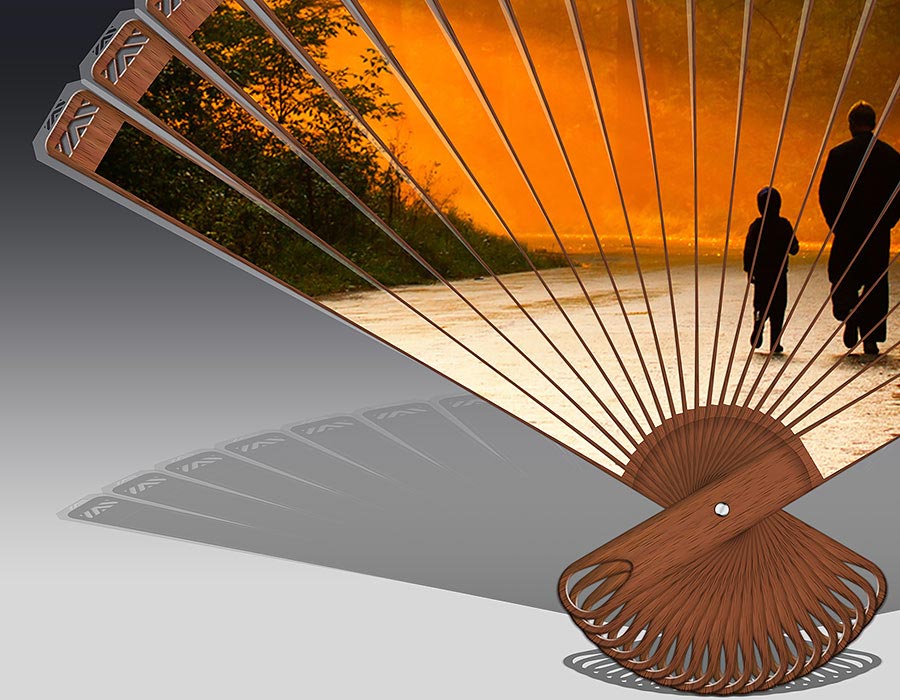




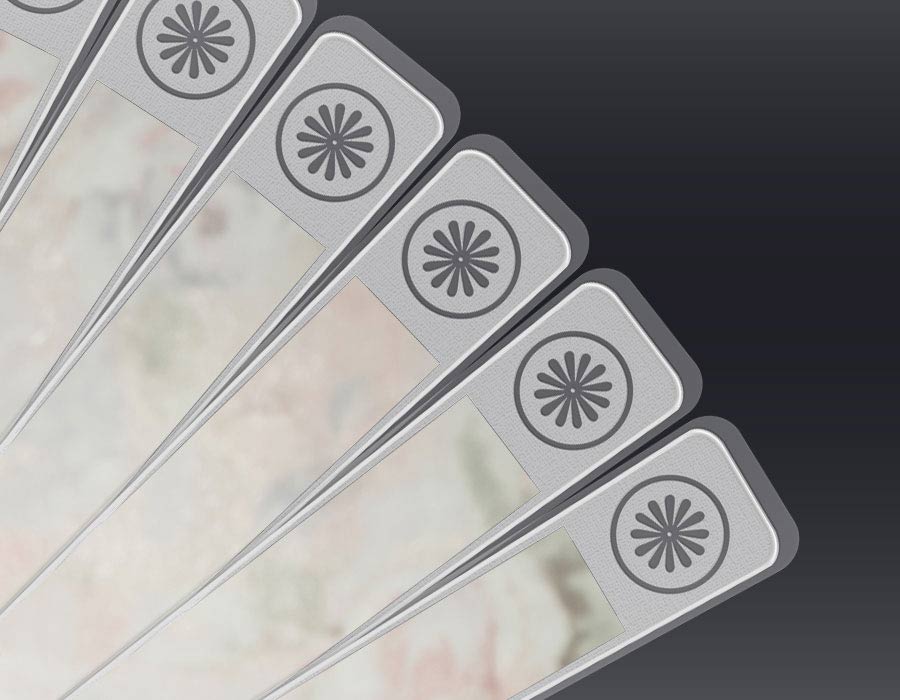
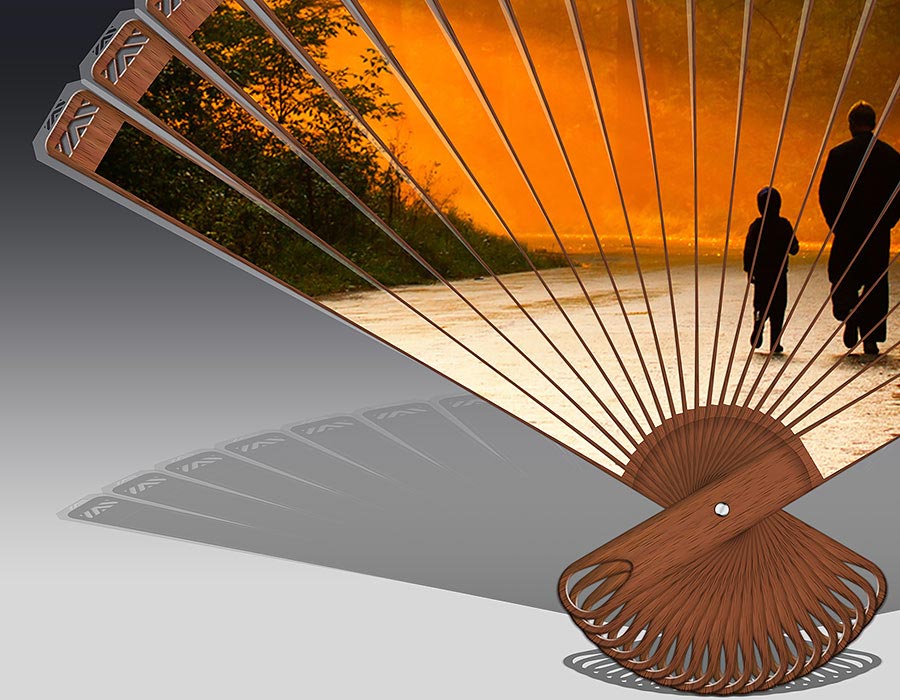
Description:
The "PanosFX Hand Fan" free Photoshop actions will effortlessly transform your photos into exquisite hand-held fans, complete with intricate details.
Still images:
The first three actions in this set transform your photos into static hand fans, offering a choice of three fan types:
-
'Traditional': Replicates the appearance of an oriental fan with 15 slats. In the Photoshop version, you can easily replace the photo after the action is completed.
-
'Rice-paper' and 'Wooden': Create fans with 19 slats, with each slat represented as an individual layer. This unique feature enables you to animate the individual slats in Photoshop CC & CS6 versions.
Slideshows:
The animated version of these actions allows you to craft captivating photo slideshows within Photoshop CC & CS6, with the flexibility to include as many photos as you desire. For comprehensive guidance on utilizing the animated fan action in Photoshop CC & CS6, please consult our documentation videos.
Additionally, if you use the Pictures to Exe photo slider app, our friend Lin Evans has prepared a tutorial tailored to your needs.
