Switch temporarily to the English Photoshop version.
A few of our actions contain certain commands that run in the English Photoshop version only. Such actions are: the 3D Jigsaw Puzzles, the animated version of the Projection Screen, the 3B Bars & Tiles.
It's very easy to switch temporarily to the English locale. Here's what you need to do:
- Close Photoshop.
- Navigate inside the ‘Support Files’ folder. The two screenshots below show the full path to this folder, in Windows and macOS, respectively:
NOTE: if you have Photoshop CS6 Extended, look for ‘Adobe Photoshop CS6’ instead of ‘Adobe Photoshop CC’
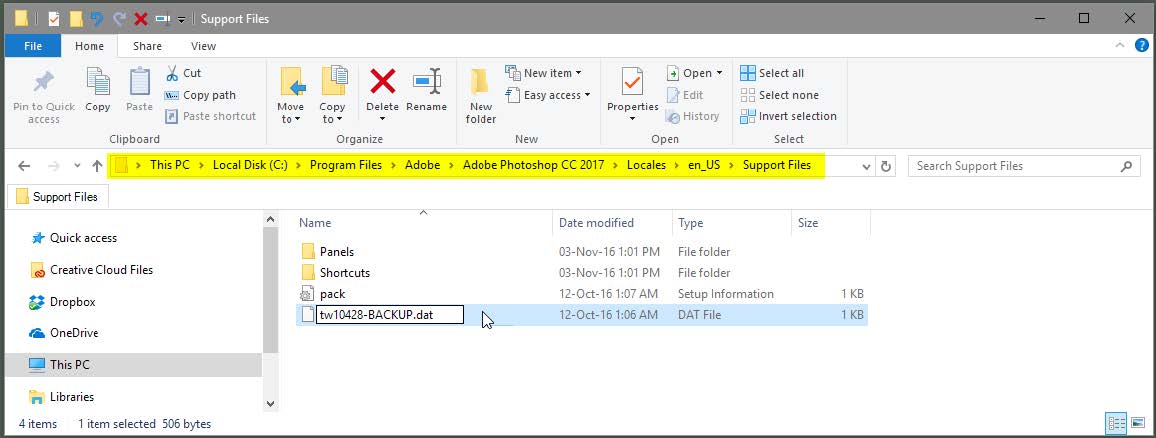
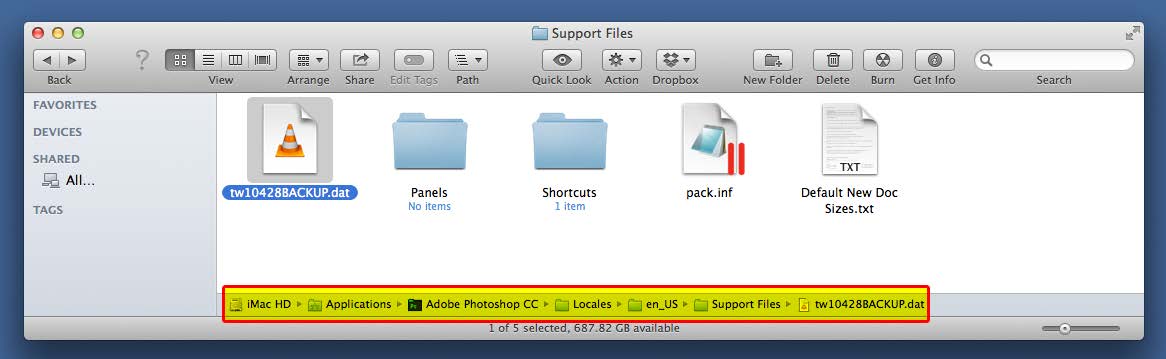
- Select the tw10428.DAT file. Press F2 (PC) or Return (macOS) and rename it to tw10428BACKUP.DAT
- Restart Photoshop; the Photoshop language will switch to English.
You can now use the actions that require the English Photoshop locale, such as the 3D Puzzles or the 3D Bars. To restore the original language simply rename the file tw10428BACKUP.DAT to tw10428.DAT
If you switch frequently between your locale and the English locale you can use this technique:
- If you have Windows, right-click the 'Support Files' folder and select 'Copy' from the pop-up menu. I'm reminding you that this is the folder that contains the tw10428.DAT file. Then go to your desktop, right-click on an empty area and select 'Create shortcut'. The next time you wish to rename the tw10428.DAT file, all you have to do is double click the shortcut and rename the DAT file, instead of digging your hard disk to find it.
- If you have macOS, right-click the 'Support Files' folder and select 'Make Alias' from the pop-up menu. I'm reminding you that this is the folder that contains the tw10428.DAT file. Move the alias folder onto your desktop, or to any other folder that is easy for you to access. The next time you wish to rename the tw10428.DAT file, all you have to do is double click the alias and rename the DAT file, instead of digging your hard disk to find it.
