Crystal Balls & Bubbles
- Transform your photos into stunning lensballs, crystal orbs, or even bubbles!
- Create beautiful Newton's cradle scenes using the same or different photos on the spheres!
- Bonus: 'Sparkles and Flares' brushes!
COMPATIBILITY:
Photoshop: Max=2024 (v.25.11) Min=CS4
Photoshop Elements: Max=2024, Min=15
PC & Mac, all Languages
LATEST RELEASE:
v.2024.1 (November 28, 2023)
Buy the product:
Click to read more.
You can review these product-related questions and answers. If you need more information, simply
European Union individuals: your country's VAT will be applied during checkout.
Description:
The product is a bundle that contains three different sets:
- The “Crystal Balls and Bubbles” actions.
- The "Newton's Cradle" actions.
- The "Sparkles and Flares" brushes.
Let's see what you can create with them:


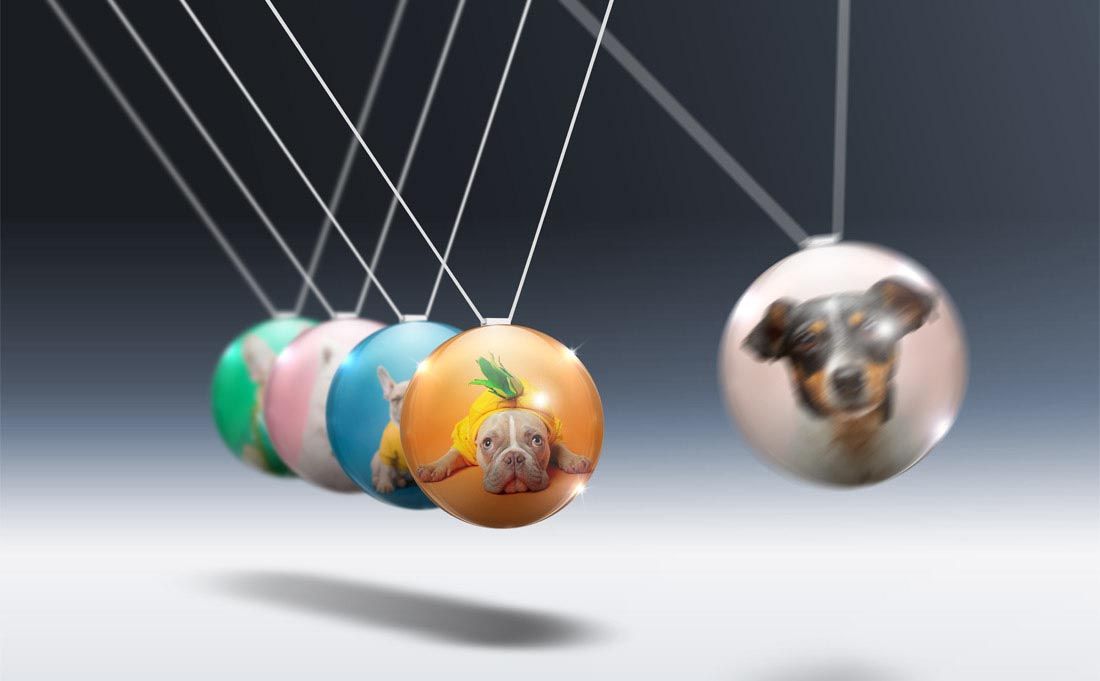
1. The Crystal Balls and Bubbles actions:
- The "Crystal Balls 'n Bubbles" actions, designed for Adobe Photoshop and Adobe Photoshop Elements, transform your photos into stunning crystal spheres and bubbles. You can apply the effect to the entire photo or a custom area.
The final Photoshop images are fully layered, organized into layer groups for your convenience, making it easy to customize the appearance of the orbs. These actions utilize non-destructive tools like smart filters and adjustment layers, providing added flexibility for modifying the images.
Apply the effect to the entire photo or to a custom selection:
The first action creates a sphere using the entire photo's pixels.

The second action offers greater freedom: define a custom circular selection, and it will be transformed into an orb.

The third action lets you create multiple bubbles:

Three Default Crystal Ball Styles:
The actions create three default crystal ball styles:
- The first two styles resemble a lensball (a compact glass ball).
- The third style resembles an orb made of thin glass or a bubble.
You can choose your preferred style for each photo and further customize it using the extensive range of tools provided by the actions.

Flipped version:
When you look through a real lensball, the background appears flipped, both horizontally and vertically. If you want a more realistic look, you can apply this effect with a click of a button.

Additional distortion:
You can create customizable copies of the crystal ball with varying degrees of distortion:

Iridescence:
Give your orbs iridescent qualities!

Apply creative effects:
Turn a custom selection into a photo enclosed in a crystal sphere with the click of a button!
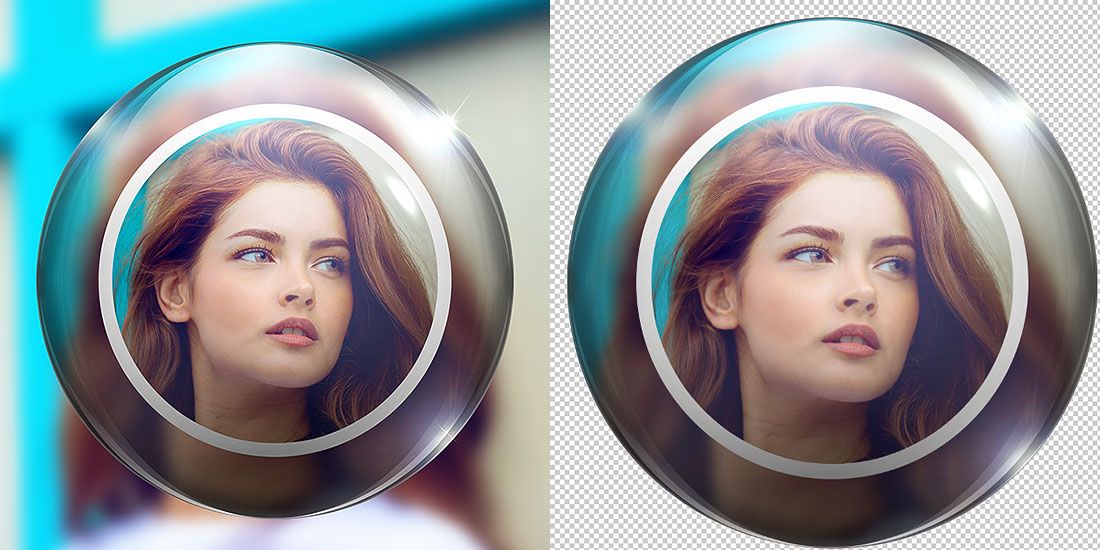
Facebook profile photo:
Impress your friends with a cool Facebook profile photo using this action!


2. The "Newton's Cradle" actions:
The "Newton's Cradle" actions, the second set included in the product, create two scenes featuring a Newton's Cradle with 5 spheres from two different angles. You can use the same or different photos for the spheres in each scene.

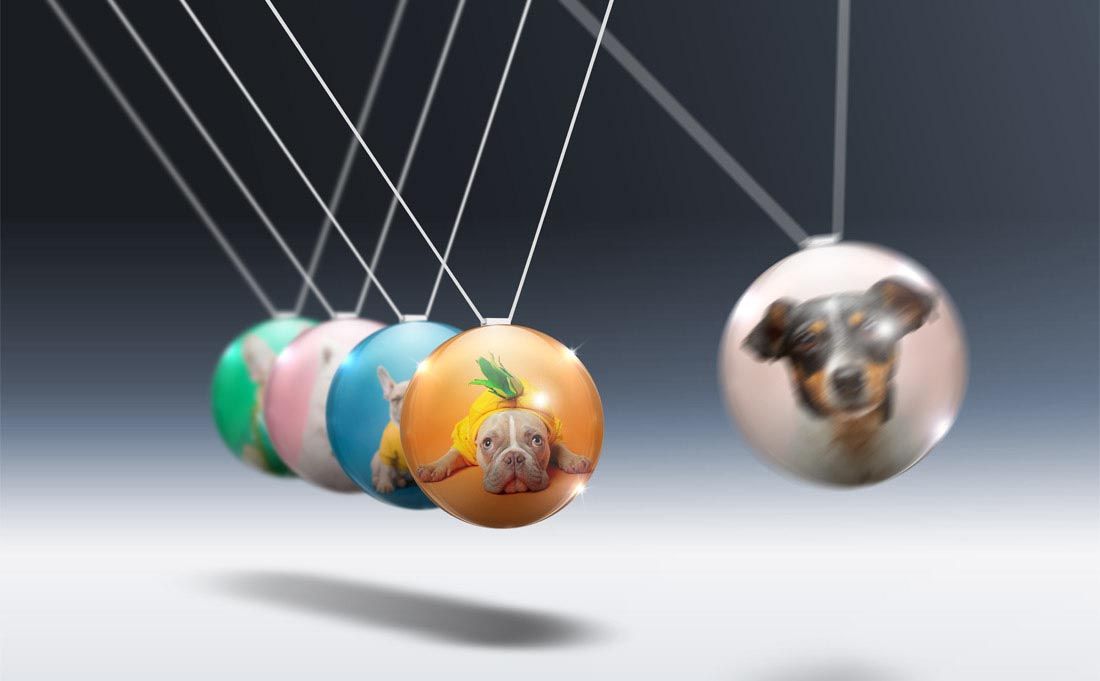
3. The "Sparkles and Flares" brushes:
The product includes the high resolution "Sparkles and Flares" brushes for Adobe Photoshop and Photoshop Elements.
Use them to add elegant sparkles and lens flares to your spheres. Plus, you can use them in numerous other Photoshop projects!

The following video shows you how to load and use the "Sparkles and Flares" brushes in Photoshop and Photoshop Elements:
