Digital Rain Trilogy
• Turn your photos into mesmerizing animated digital cascades inspired by the Matrix rain!
• Watch your photos become hypnotic animated auroras made of code!
• Convert your photos into awesome ASCII Art works!
COMPATIBILITY:
Photoshop: Max=2025 (v.26.0) Min=CS6
Photoshop Elements: Not Available
PC & Mac, all Languages
LATEST RELEASE:
v.2024.1.0 (March 1, 2024)
Note: If you're using a computer with a very old graphics card or without a dedicated graphics card, I recommend downloading and running this action first to determine if your Adobe Photoshop version can render and export animations.
Buy the product:
Click to read more.
Detailed description:
The 'Digital Rain Trilogy' contains 3 groundbreaking add-ons:
- The 'Digital Rain'
- The 'Digital Aurora'
- The 'ASCII Art'
It works in Adobe Photoshop CS6 and newer Adobe Photoshop editions.
The 'Digital Rain' and the 'Digital Aurora' actions:
Unleash the iconic green code rain effect with the 'Digital Rain', a revolutionary Photoshop add-on that transforms your photos into stunning, animated scenes inspired from 'The Matrix' movie green code. Witness your images morph into a captivating cascade of code, bringing the digital world to life within your own creations!
The 'Digital Aurora' transforms your images into colorful curtains of code, creating a mesmerizing display on your screens instead of a green code cascade!
These videos demonstrate the key features of both add-ons:
The 'Digital Rain' and the 'Digital Aurora' include 16 and 8 core actions respectively, generating animated clips of three different aspect ratios:
- 1:1 ratio (1080 x 1080 pixels)
- 4:5 ratio (864 x 1080 pixels)
- 16:9 ratio (1920 x 1080 pixels)
For each aspect ratio multiple creative actions are available:
- 6 actions for 1:1 clips, generating 90, 72, 60 drop columns.
- 6 actions for 4:5 clips, generating 108, 96, 72, drop columns.
- 4 actions for 16:9 clips (generating 16, 107 drop columns).
These varying column numbers influence the density of digital drops or aurora flows.
When the Digital Rain actions are complete, you'll have three different documents on your screen, each featuring a distinct style for the digital drops:
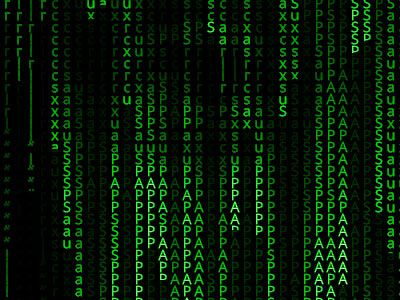


The add-on includes also a number of complementary actions, which let you tweak the colors and make other fine adjustments.
The 'ASCII Art' actions:
What is ASCII Art?
"ASCII Art" is not a simple text overlay effect: it is an artistic approach, in which an image is converted into an intricate composition composed entirely of different ASCII characters. Denser characters (e.g. M,W,B) are used for portraying darker areas, while lighter characters (e.g. i,o) are used for ligher areas.
The PanosFX "ASCII Art" is the third member of the 'DIGITAL RAIN' trilogy. It is a unique Photoshop add-on that analyzes your images and replaces the pixels by characters of custom size, based on their brightness and contrast. It provides a unique way to express your photos, offering numerous new possibilities for creative exploration.
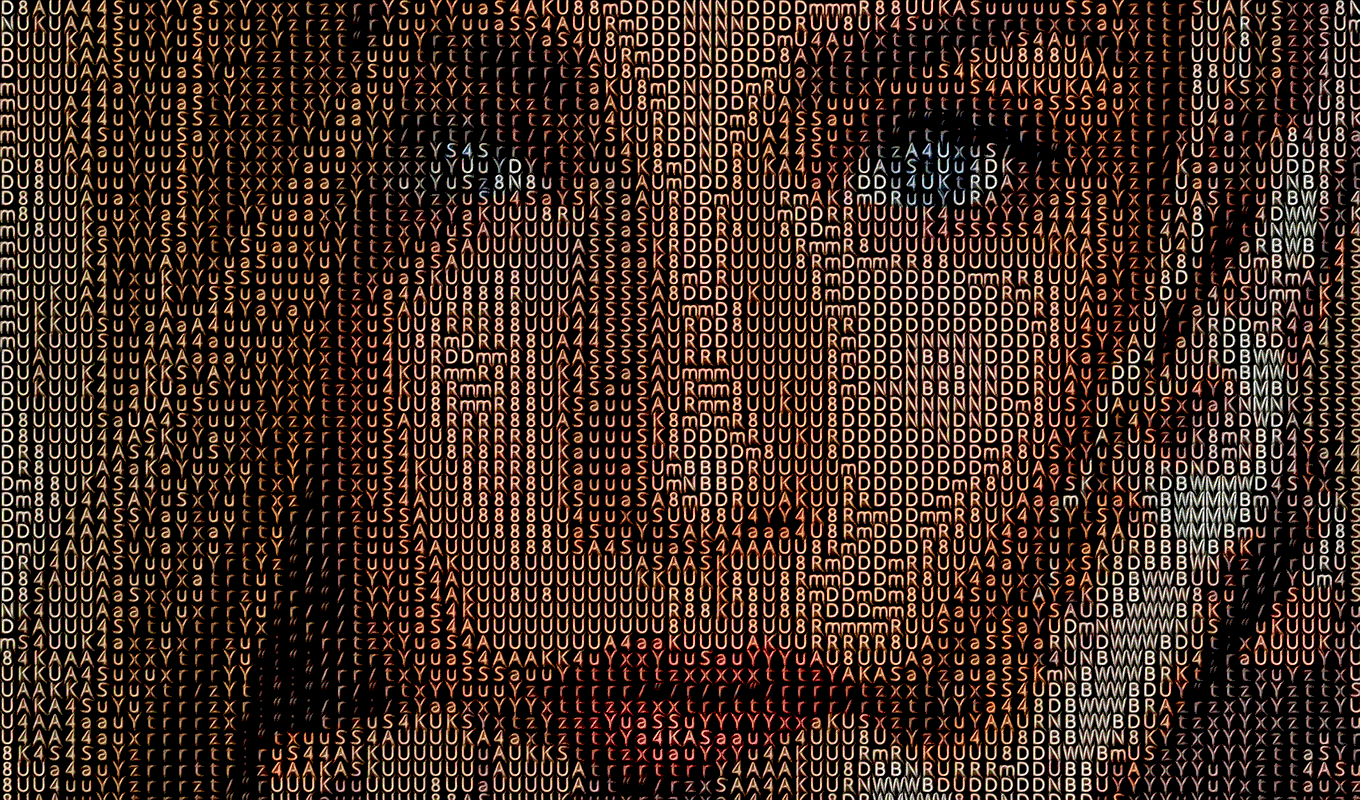
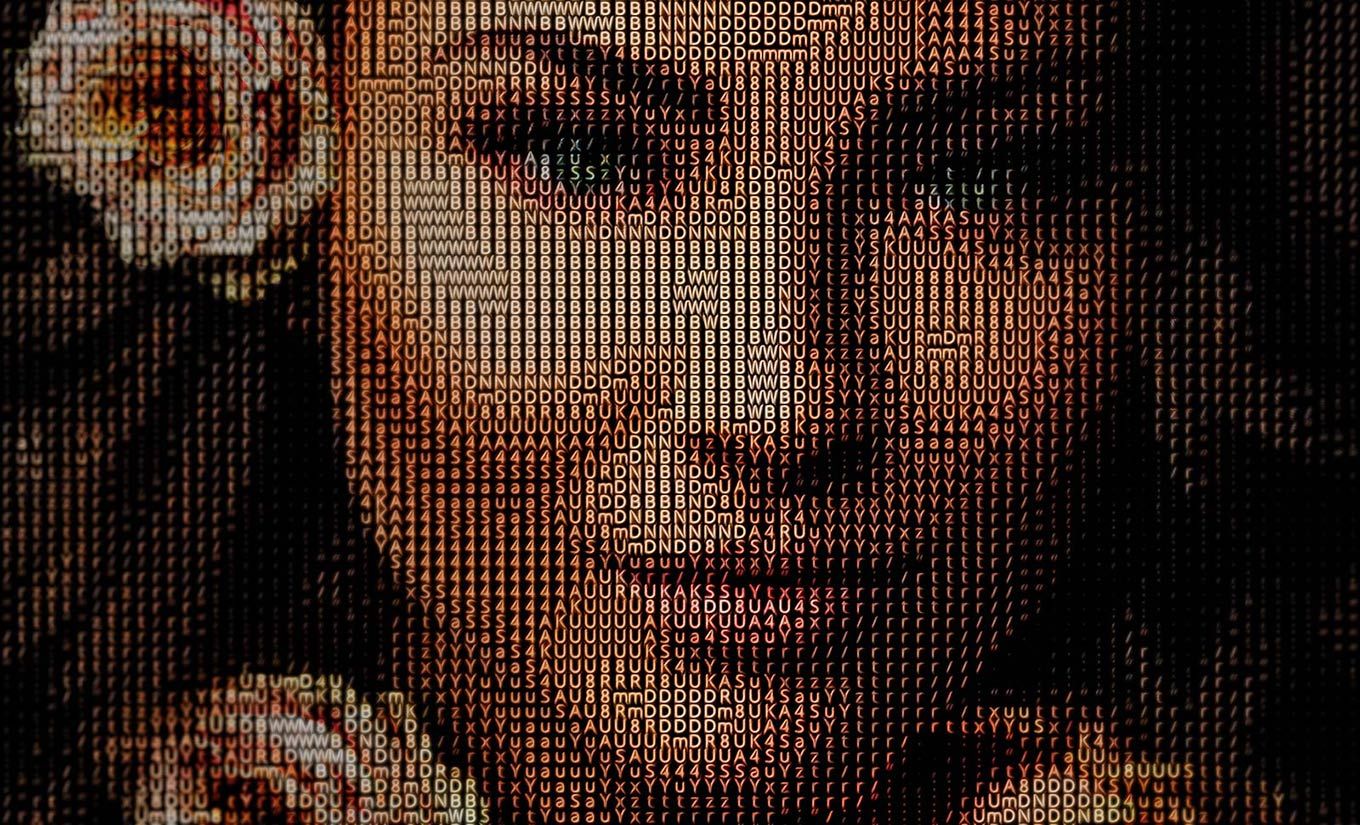
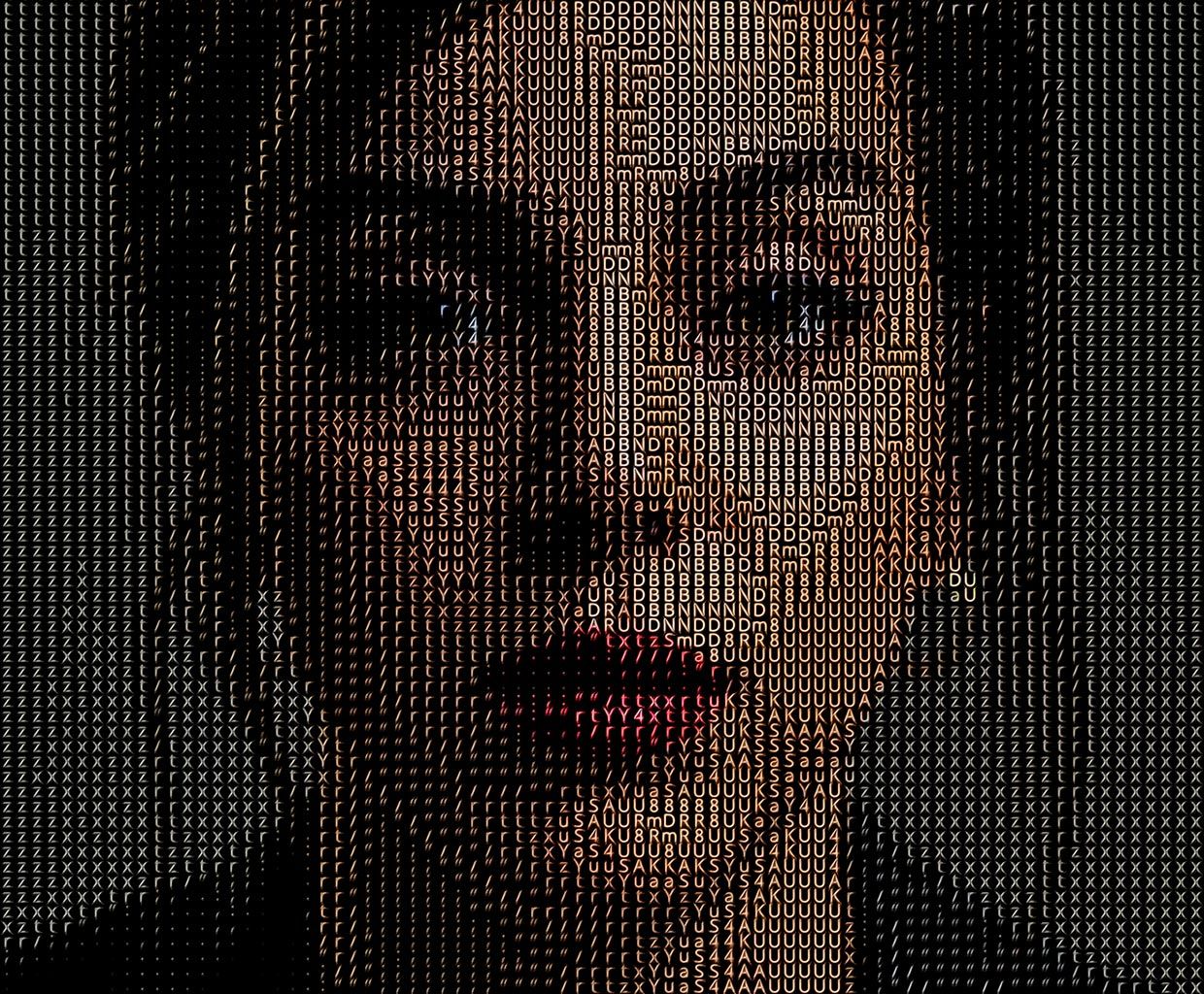
No size limitations:
The add-on utilizes vectors, enabling you to convert even a small portion of your photo into vector art of any scale, whether it's for a large poster or a web image!
Choose between simpler or more detailed ASCII Art:
You have the option to select from 2 primary actions that generate ASCII Art using either 19 different characters for a minimalist appearance or 27 different characters for a more intricate rendition:
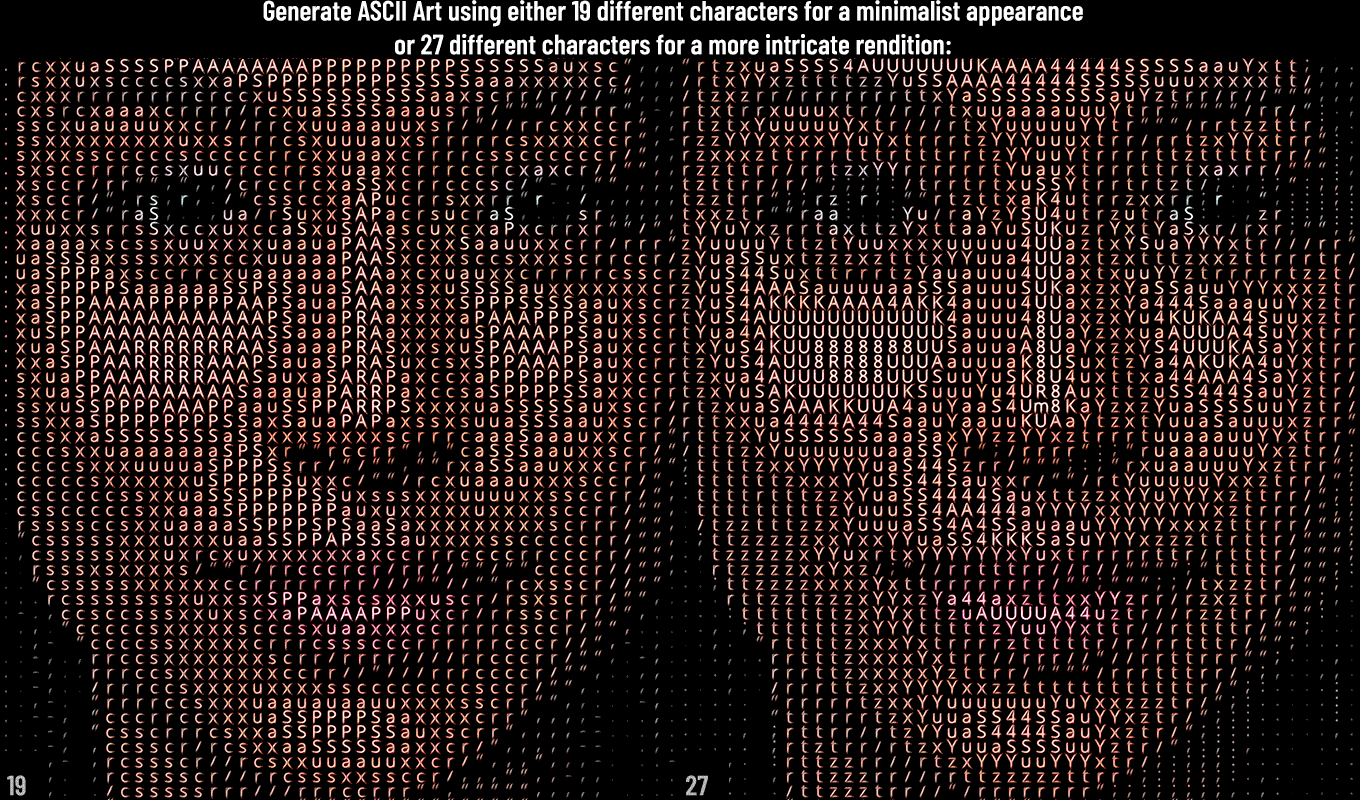
Different renditions:
Each one of the two core actions creates 6 different renditions, from classic ASCII Art effects, to inverted characters, pixel art, embroidery, etc.
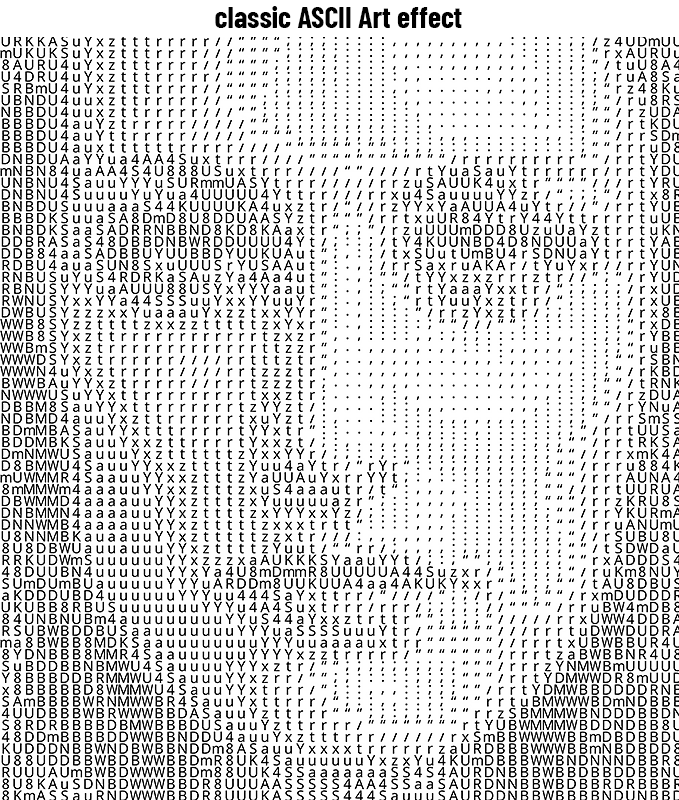
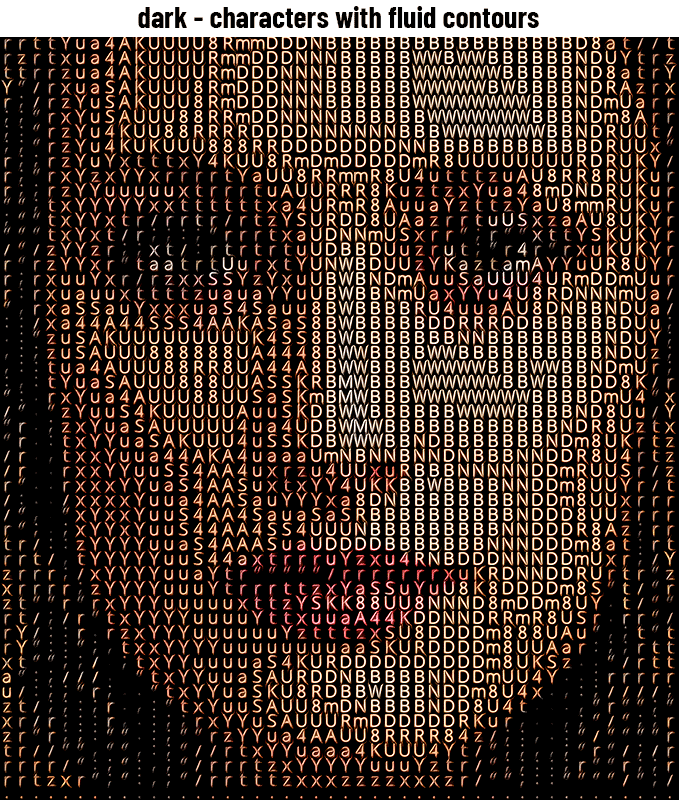
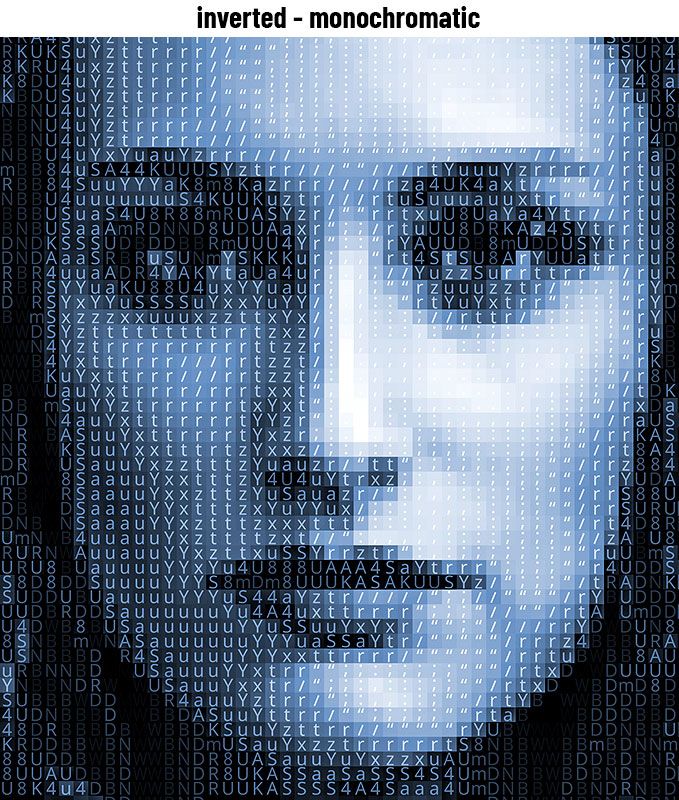
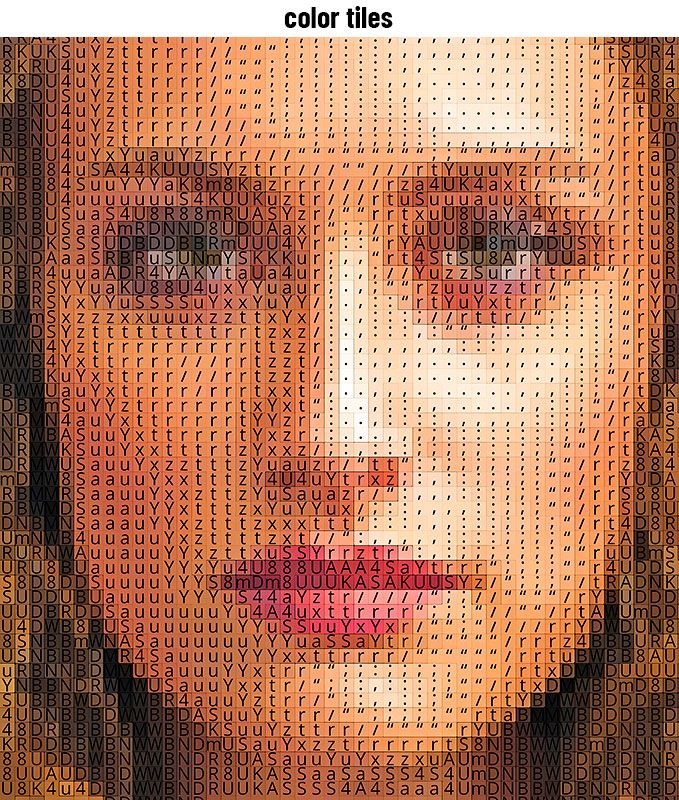
Freedom in customizing the size of the characters:
One of the greatest features is the ability to customize the size of the final image and the size of the ASCII characters to your preference. This is extremely handy, allowing you to create images for any purpose, from web to printing. For instance, you can create a high-resolution document size and use small characters for laser prints or large characters for posters.
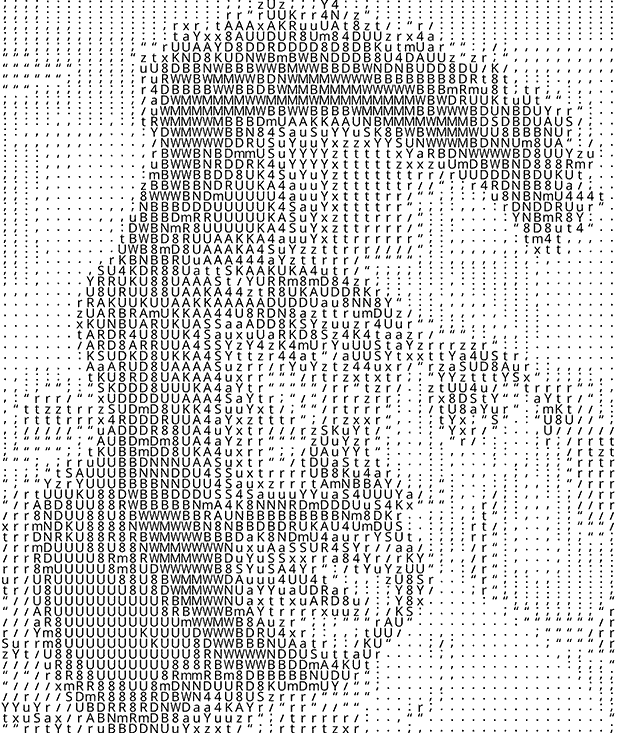
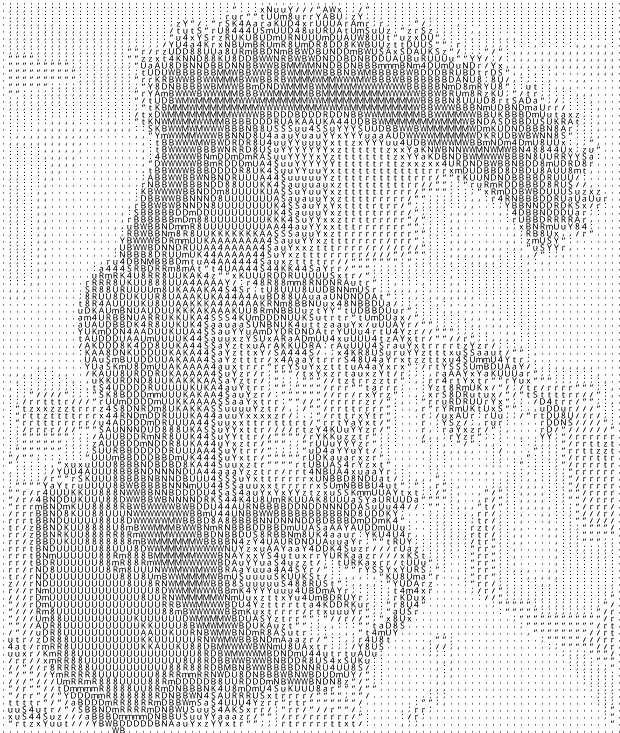
More examples:
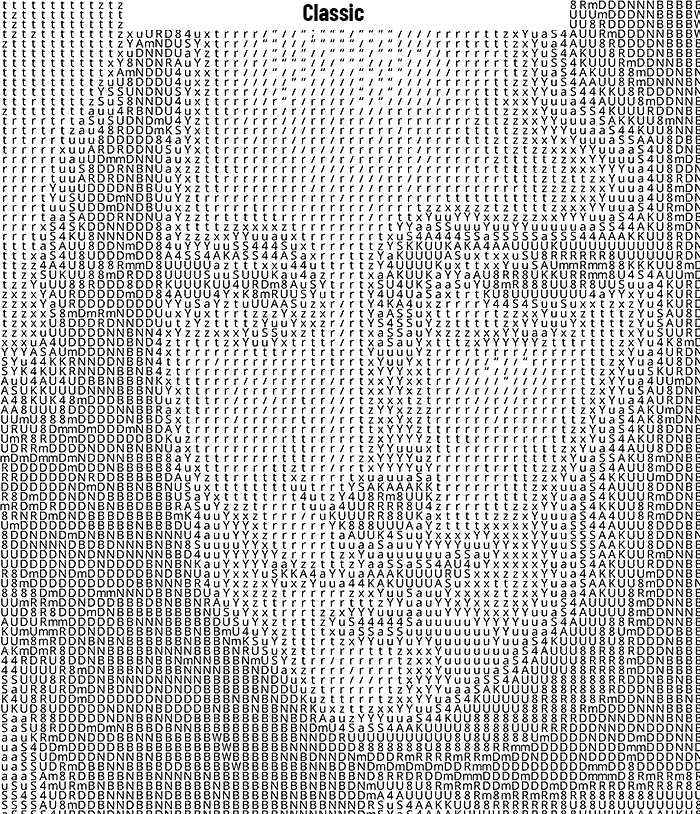
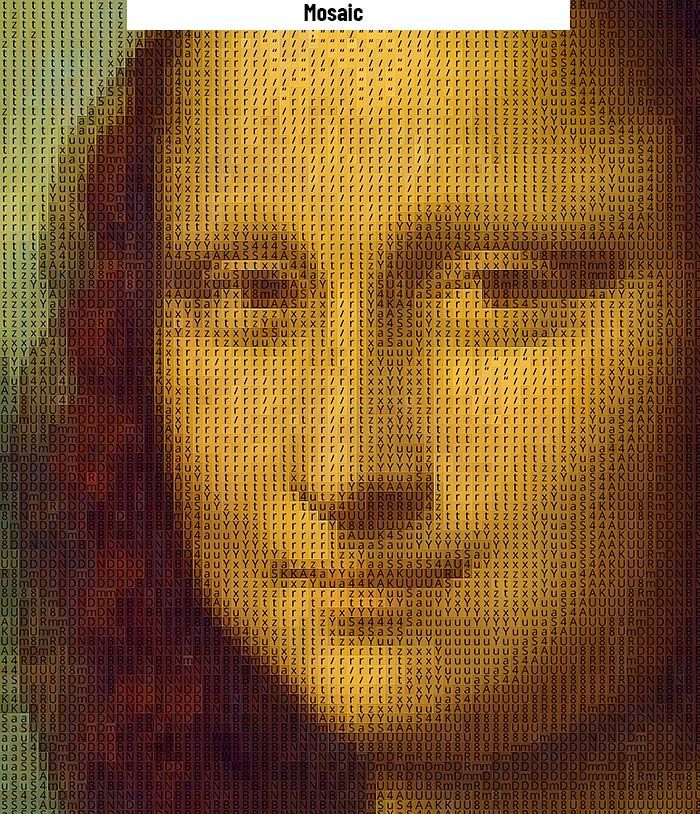
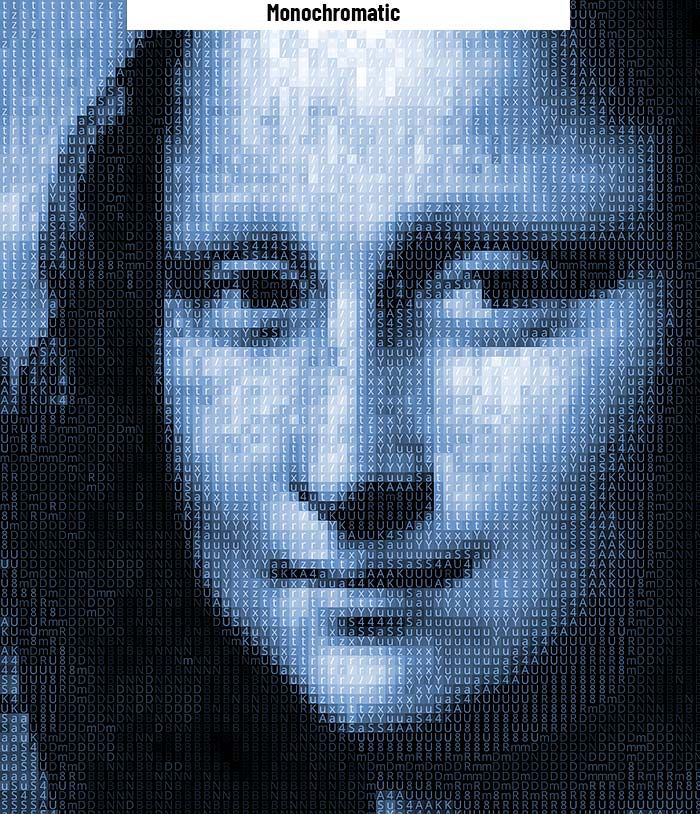
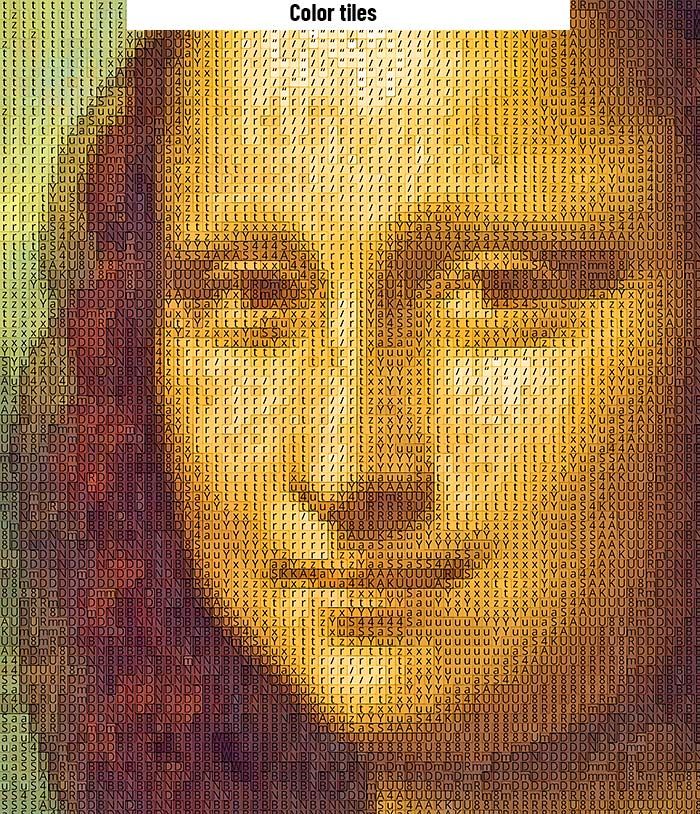
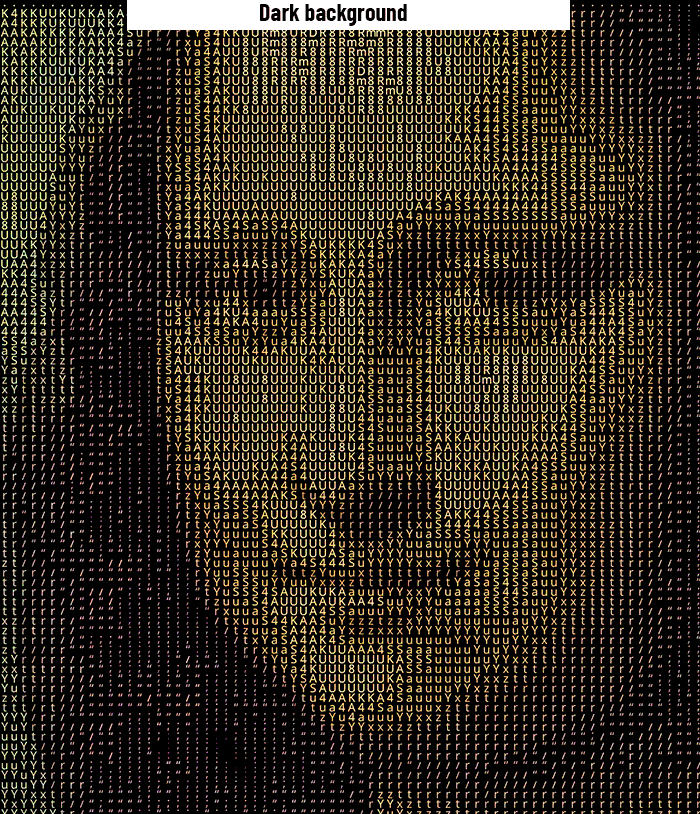
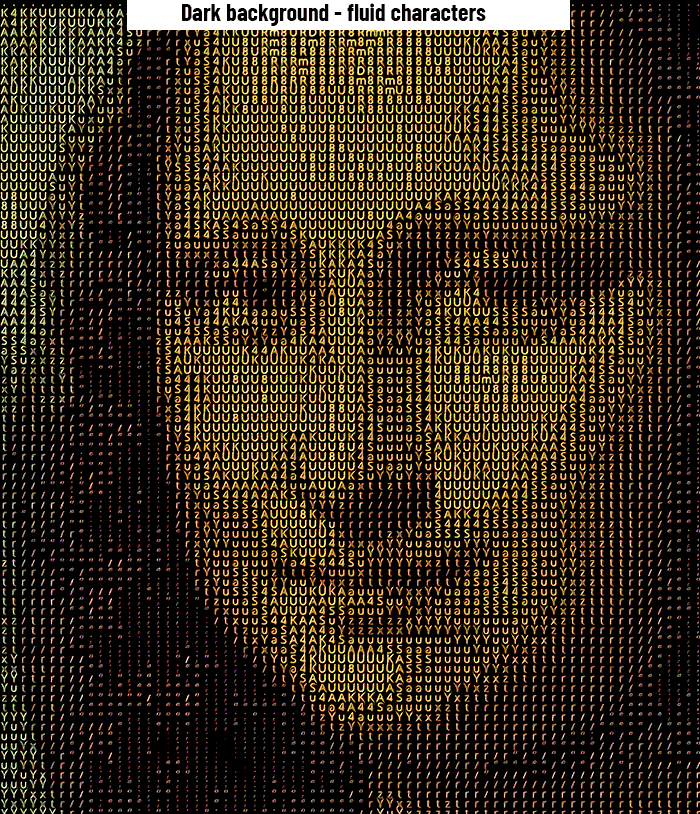
Unleash your creativity with this versatile and user-friendly addon, bringing the timeless charm of ASCII art to your images!
