Impossible Photos
Create stunning optical illusions with your photos using 'impossible objects' like triangles, squares, hearts, ellipses, pentagons, and never-ending staircases!
COMPATIBILITY:
Photoshop: Max=2024 (v.25.11) Min=CS4
Photoshop Elements: Max=2024, Min=15
PC & Mac, all Languages
LATEST RELEASE:
v.2024.1 (November 28, 2023)
Buy the product:
Click to read more.
You can review these product-related questions and answers. If you need more information, simply
European Union individuals: your country's VAT will be applied during checkout.
Detailed description:
The 'Impossible Photos' Photoshop actions create various optical illusions in your photos using a wide range of 'impossible objects' such as triangles, squares, pentagons, hearts, ellipses, and never-ending staircases.
These actions leverage smart objects, enabling you to easily manipulate applied filters or replace photos on cube facets.
The set includes 4 action groups:
- 'Impossible Frames' actions.
- 'Triangle Overlay' actions.
- 'Triangle of Cubes' actions.
- 'Impossible Staircases' actions.



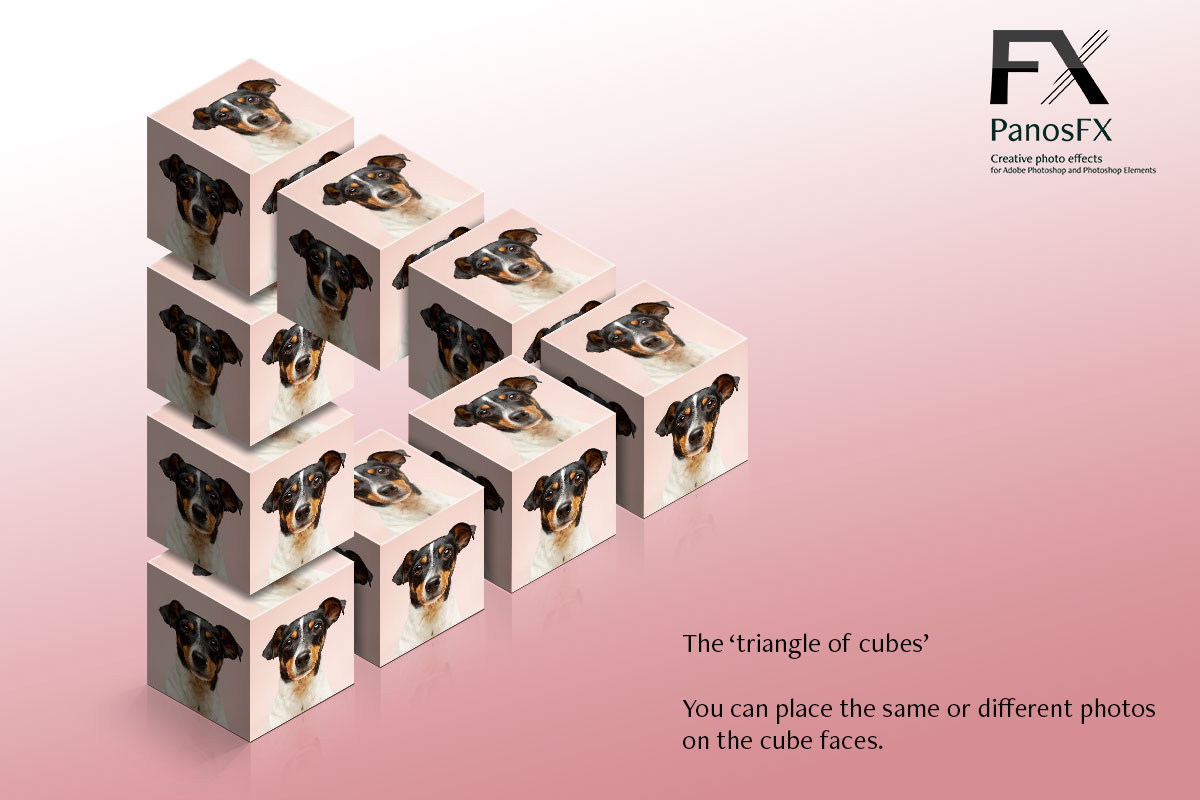









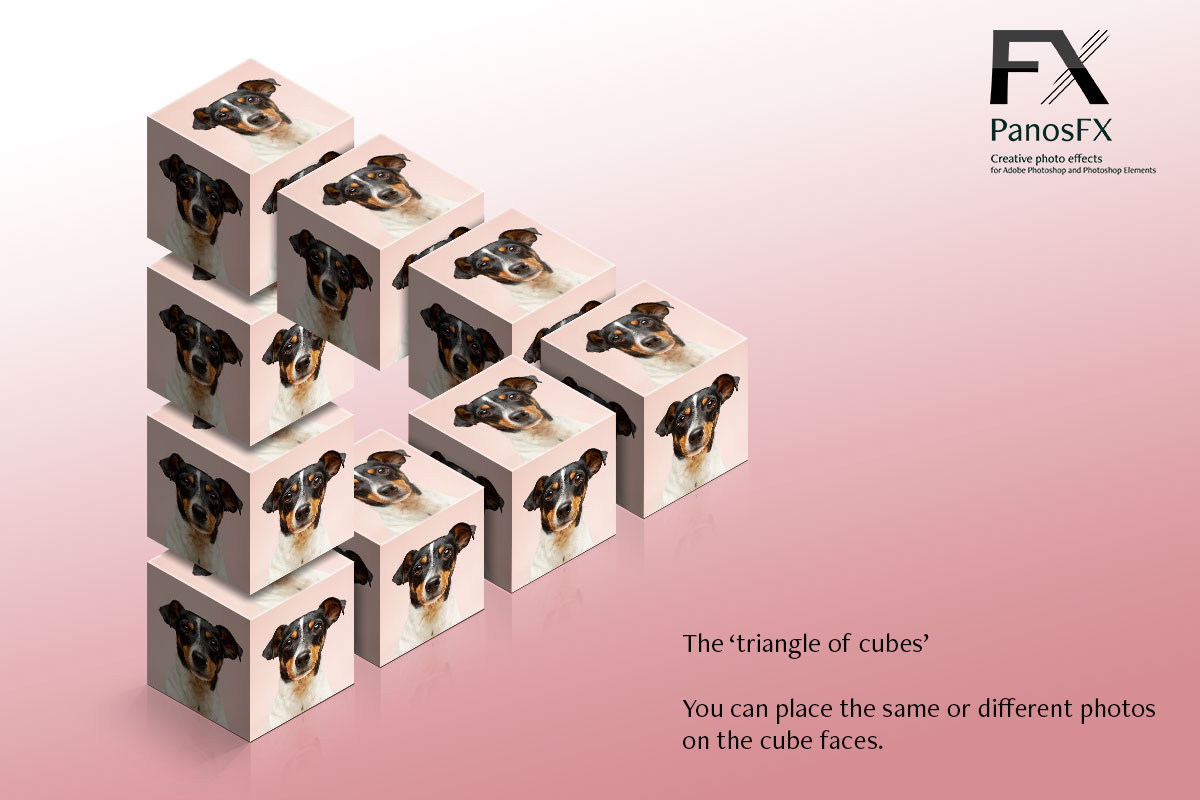






The "Impossible Frames" actions:
These actions allow you to add impossible frames to your photos. There are six different frames available:
- An impossible heart with thick edges.
- An impossible square with thin edges.
- An impossible ellipse.
- An impossible square with thick edges.
- An impossible square with thin edges.
- An impossible pentagon.


Each one of these actions creates 3 different renditions of the original photo:

-
In the first rendition, the layers are arranged to facilitate the creation of an Out of Bounds (OoB) effect. To learn how to create your own impossible OoB effects, watch this tutorial.
-
In the second rendition, the area outside the frame is sketched. You have the flexibility to replace the sketch filter with a different Photoshop filter to create custom effects.
-
In the third version, the area outside the frame is grayed out
The "Triangle Overlay" actions:
The two "Triangle Overlay" actions have distinct features:
They allow you to define a specific area of your photo, which is then displayed through an impossible triangle overlay. You can select between thicker and thinner triangle options:

Each action generates three different renditions of the original photo:

-
The first rendition features a minimal background.
-
In the second rendition, the background is sketched. You can replace the sketch filter with a different Photoshop filter to create custom effects.
-
The third version features a grayed-out background.
The "Triangle of Cubes" actions:
The "Triangle of Cubes" actions create an impossible triangle composed of 9 cubes. In the Photoshop version, you can place a different image on each cube face, while the Photoshop Elements version allows you to use 3 different photos.

The "Impossible Staircases" actions:
The "Impossible Staircases" actions create two different types of never ending staircases, made up of 10 and 8 cubes, respectively:

Documentation:
The PDF user guides are available on the product documentation page.
To learn how to use the actions to create impressive Out of Bound effects, please watch this tutorial:
