Jigsaw Puzzles
The ultimate Jigsaw Puzzles add-on for Photoshop and Photoshop Elements!
COMPATIBILITY:
Photoshop: Max=2024 (v.25.11) Min=CS4
Photoshop Elements: Max=2024, Min=15
PC & Mac, all Languages
LATEST RELEASE:
v.2024.1 (November 28, 2023)
Buy the product:
Click to read more.
You can review these product-related questions and answers. If you need more information, simply
European Union individuals: your country's VAT will be applied during checkout.
Try the product:
Note: The trial version includes only a limited selection of the actions available in the full version.
Detailed description:
- Create impressive images of jigsaw puzzles with detachable pieces.
- Craft animated jigsaw puzzles and export them as video clips (available in Photoshop CC & CS6 Extended).
- Export the PSD images to various software apps, including other Adobe CC apps, Pictures to Exe, etc.
The actions provide a wide range of puzzle types, including both 'special' and 'classic' varieties:
- 'Special' effects create distinctive puzzles with shapes like spirals, hearts, diamonds, tangrams, and more.
- 'Classic' effects transform your photos into traditional cardboard jigsaw puzzles.
These effects are categorized into:
- 'Box & Puzzle' (classic and special)
- Still 2D puzzles (classic and special)
- Animated 2D puzzles (classic and special)
- Still 3D puzzles (classic and special)
- Animated 3D puzzles (classic and special)
Please note: The legacy version of the 3D effects is compatible with Photoshop CS6 Extended up to CC-2020, as Adobe removed 3D in later CC editions.
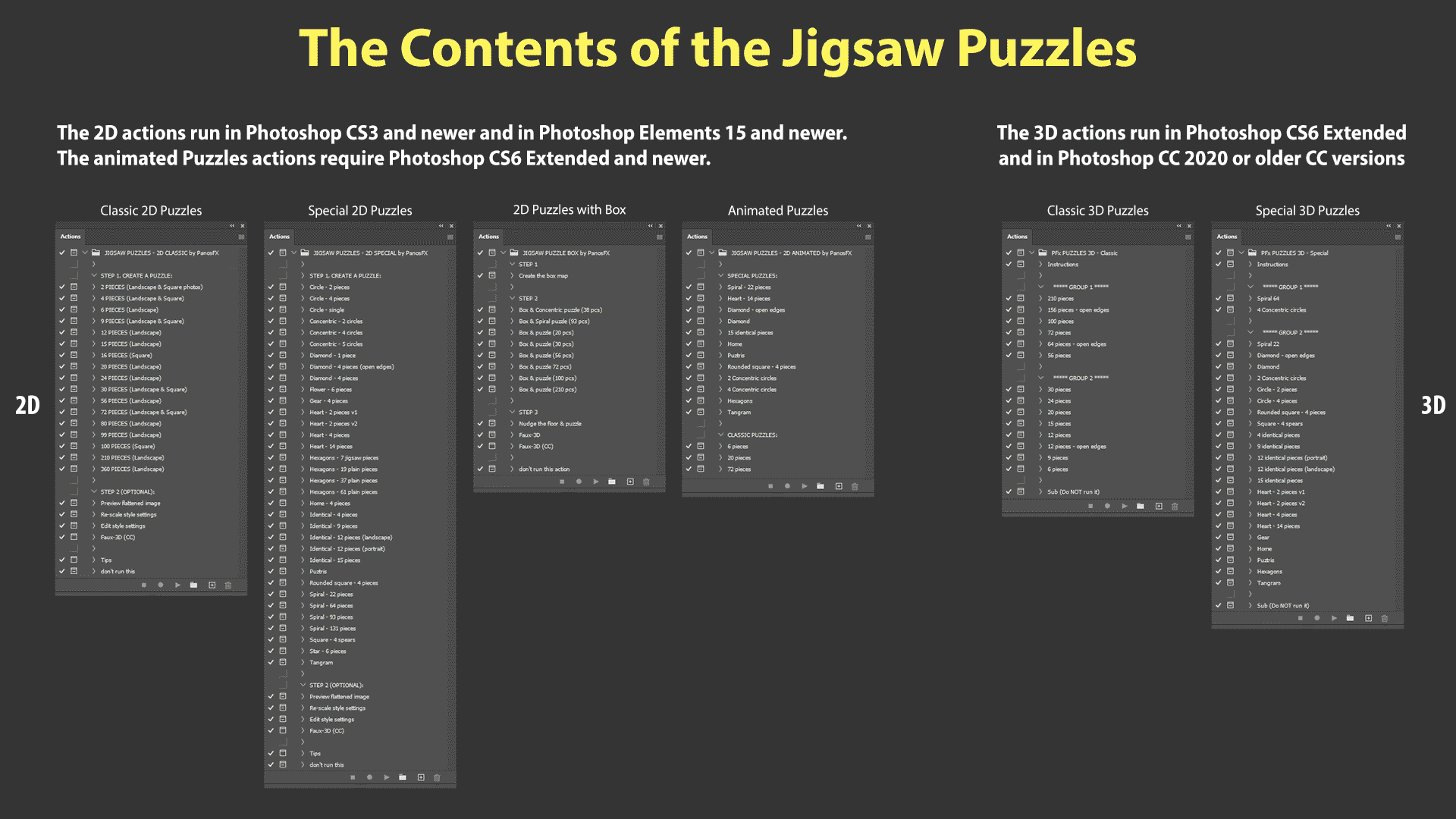
The new "Box and Puzzle" effects:
'Feed' the new "Box and Puzzle" actions with a photo and they will create beautiful faux-3D images of a customizable puzzle box and a 3D puzzle with detachable pieces!
The actions create 8 different images with these puzzles:
- 2 Special puzzles ("Concentric - 5 circles", "Spiral - 93 pieces")
- 6 Classic puzzles (20, 30, 56, 72, 100, and 210 pieces)


The updated "Special puzzles" effects:

The 'Special' puzzles will turn your photos into creative jigsaw puzzles with shapes such as spirals, hearts, diamonds, hexagons, tangrams, and many more! Each piece is an individual 2D layer. You can therefore detach, move and rotate a single piece or even groups of pieces!


Each "Special puzzle" action produces 3 different images:
- A laying puzzle with a custom background.
- A floating puzzle.
- A puzzle imposed over the original photo.

The latest product version lets you create your custom puzzles using 34 shapes:
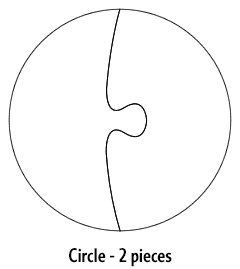
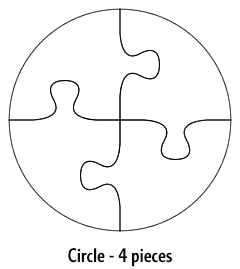
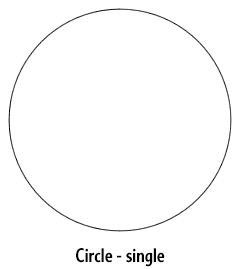


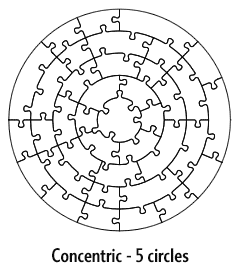
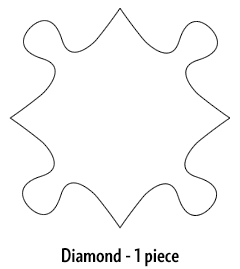
-dcb15f1e.png)

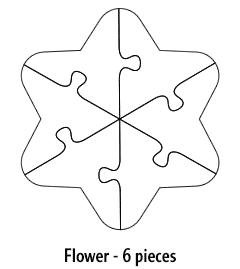

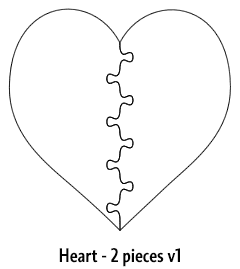
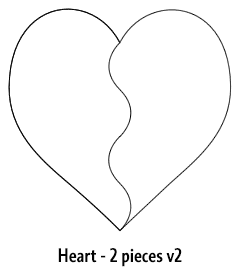
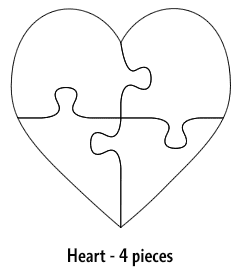
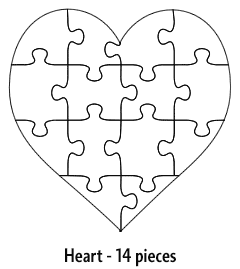
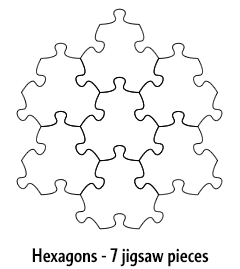

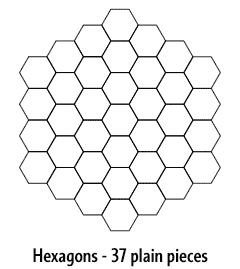
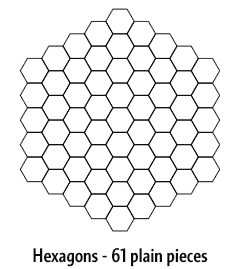

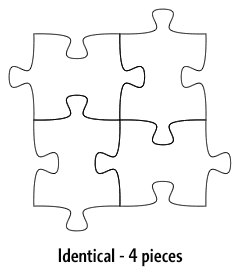

-7da38553.png)
-6f4fb9c5.png)
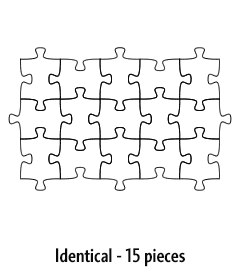

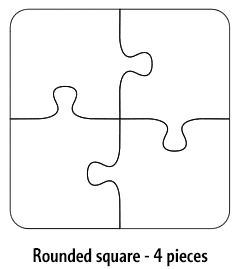
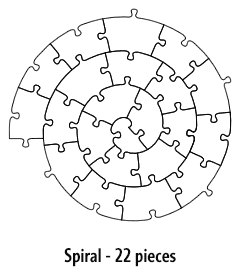
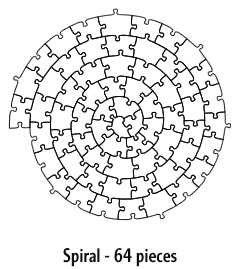
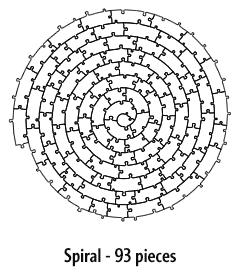
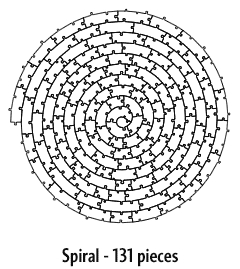
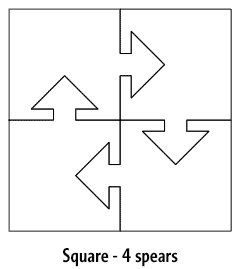

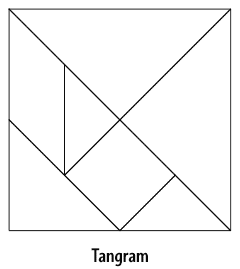
The updated "Classic puzzles" effects:
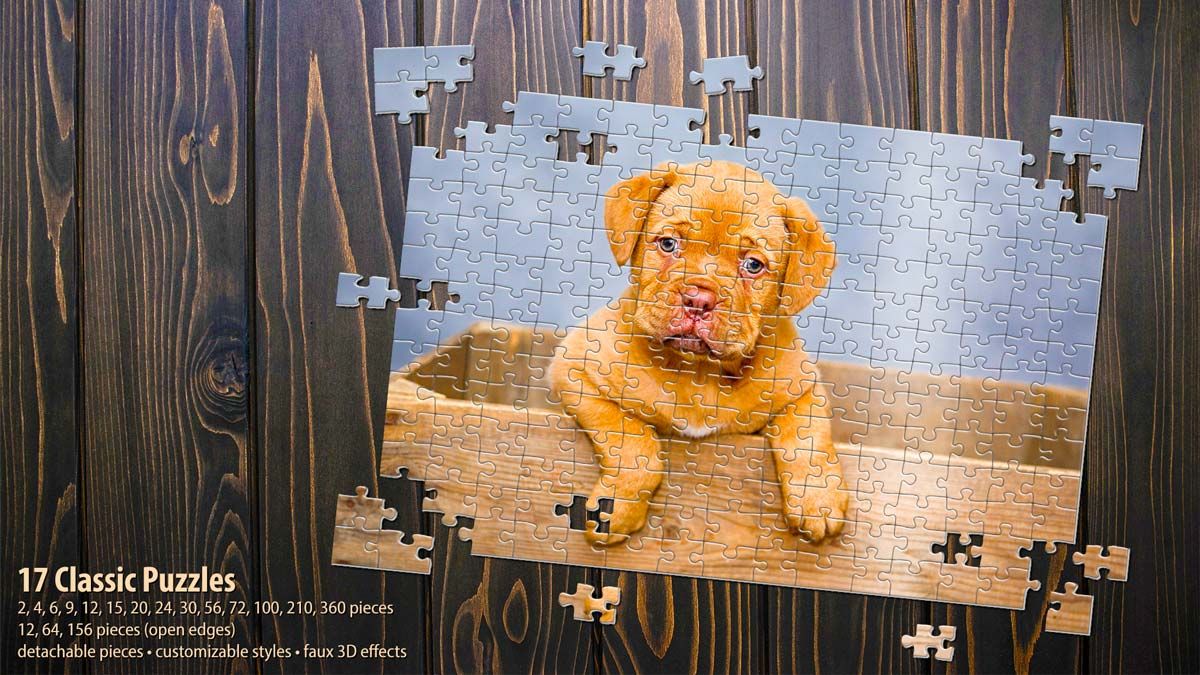
The 'Classic' puzzle effects transform your photos into classic cardboard jigsaw puzzles. There are 17 different effects, which create puzzles with up to 360 pieces. Each piece is an individual 2D layer. You can therefore detach, move and rotate a single piece or even groups of pieces.

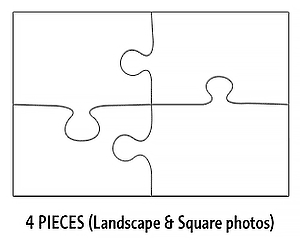
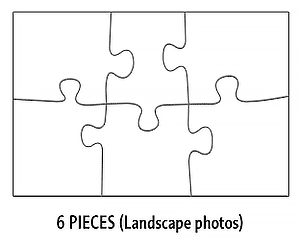

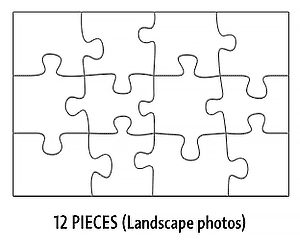


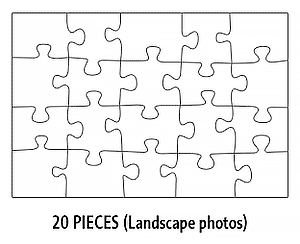
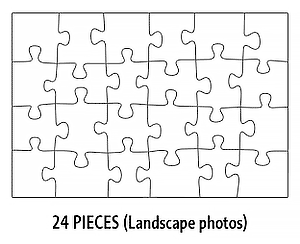
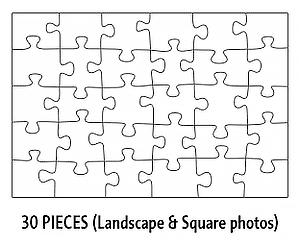

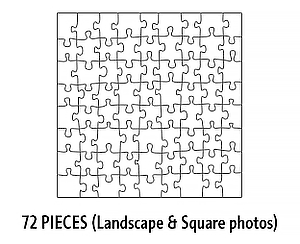

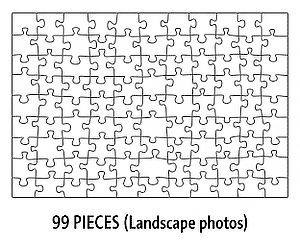
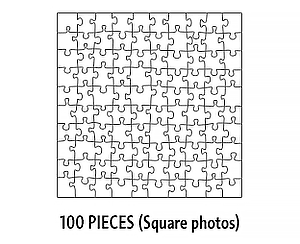

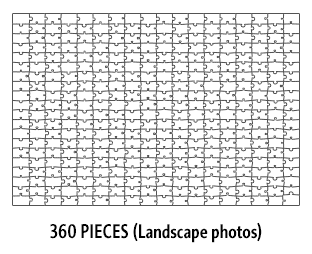
The Animated puzzle effects:
The 'Animated' puzzle effects turn your photos into animated puzzles. These actions run in Photoshop CS6 or newer (including the latest Photoshop version).
The 'Animated' version of the Special puzzles actions produces 12 different animations. The Classic version produces 3 different animations.
Overall, the full version produces these effects:
- 2D Classic puzzles: 17 different layouts.
- 2D Special puzzles: 34 different layouts x 3 effects each (floating puzzle, laying puzzle, puzzle imposed over the original photo).
- Box and Puzzle: 8 different images (6 classic and 2 special puzzles)
- Animated Classic puzzles (3 different animations).
- Animated Special puzzles (12 different animations).
3D Puzzles - legacy version:
The product contains also the legacy version of the 3D Puzzles actions. In August 2021 Adobe announced that they will remove 3D from Photoshop. The legacy version runs in Photoshop CS6 Extended and in older Photoshop CC versions (CC2020 or older).
It contains these actions:
- 3D Classic puzzles: 14 different layouts x 2 effects each (standing and laying 3D puzzles).
- 3D Special puzzles: 24 different layouts with 2 effects each (standing and laying 3D puzzlea).
- 3D Animated puzzles (5 different animations).


