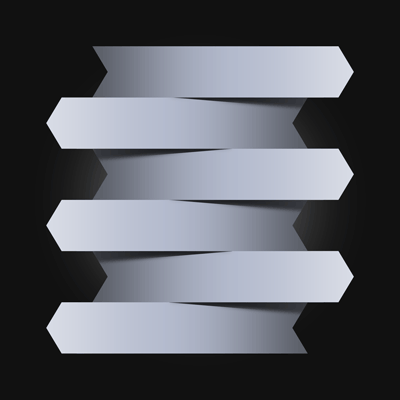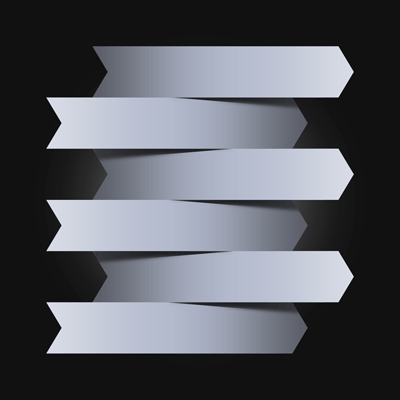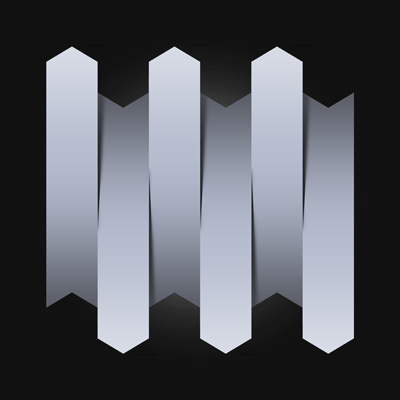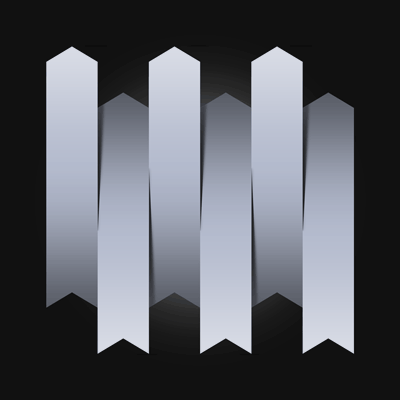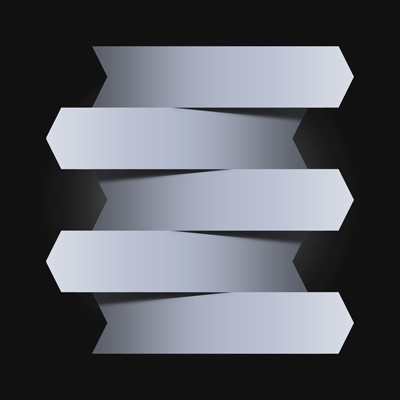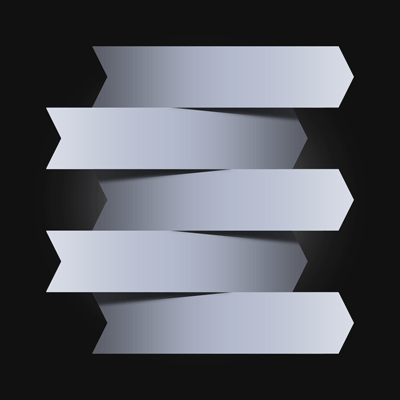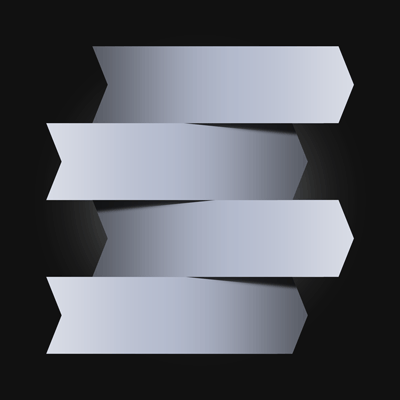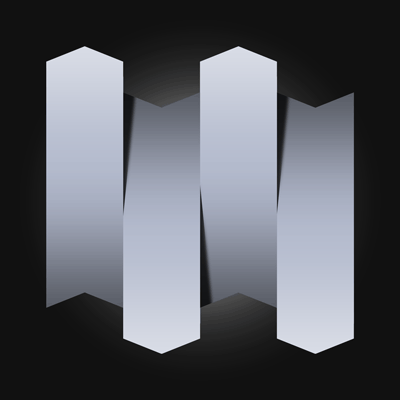Tilted 3D Collages
Transform any selection or entire photo into a striking, 3D photo collage composed of strips that seem tilted at various angles
COMPATIBILITY:
Photoshop: Max=2025 (v.26.0) Min=CS4
Photoshop Elements: Max=2025, Min=15
PC & Mac, all Languages
LATEST RELEASE:
v.2024.2 (June 21, 2024)
Buy the product:
Click to read more.
Detailed description
The 'Tilted 3D Collages' actions transform any selection or entire photo into a striking photo collage composed of strips that seem tilted at various angles, creating a captivating pseudo-3D effect through their lighting and shapes.
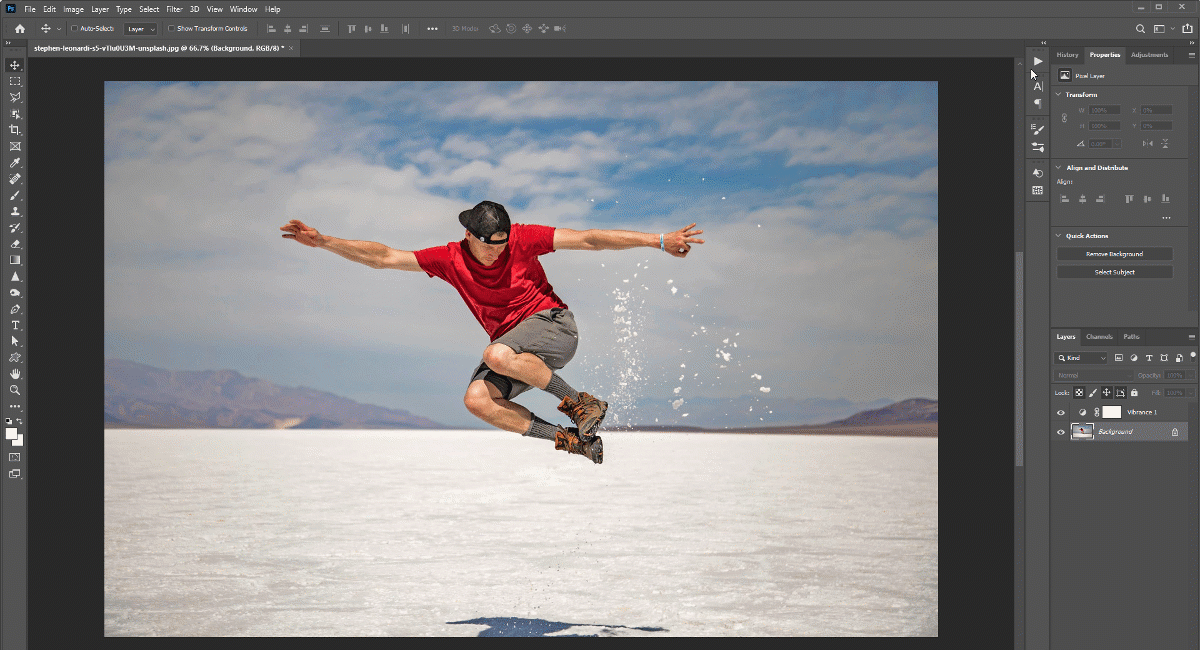
The effects:
This set includes 27 unique effects, divided into 4 groups:
-
The SKEWED STRIPS group includes 6 actions that generate collages with 6, 5, or 4 horizontal or vertical strips. These strips have sharper angles, making them ideal for photos depicting lively action, such as sports photos.
-
The LESS SKEWED STRIPS group features 6 actions that create strips with wider angles, allowing you to incorporate more pixels from the original photo into the 3D collage.
-
The SHAPES group includes 3 actions to create collages where the strips form the shape of a diamond, circle, or hexagon.
-
The ARROWS group features 12 actions that produce collages with arrows instead of strips. These arrows can point in the same or opposite directions.
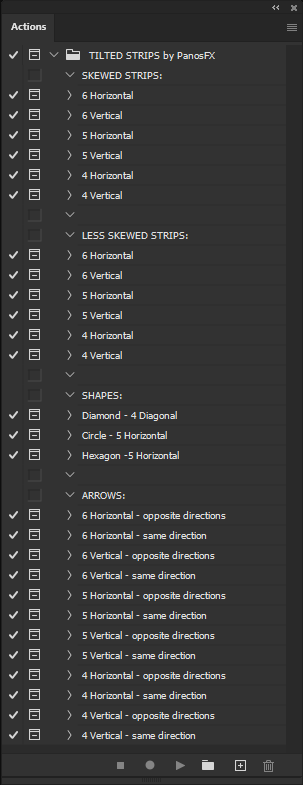
Below you can see some examples of the effects that you can create with these Photoshop actions:
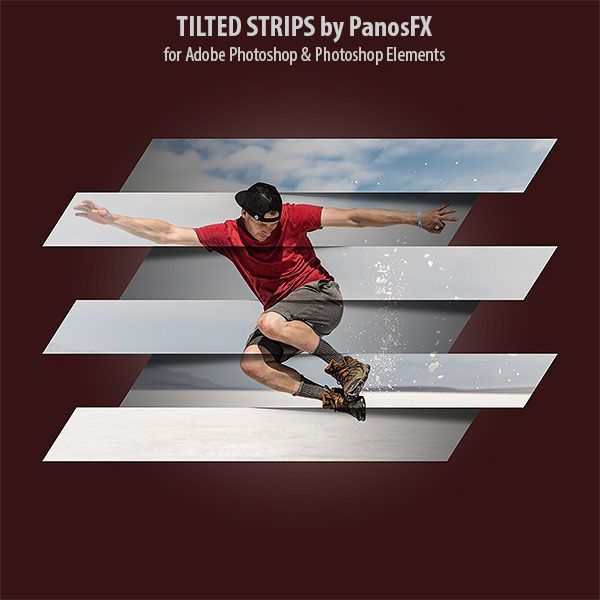







Get the effect done in seconds:
Converting any area of an image into a collage is incredibly easy. Initially, a vector shape appears, allowing you to select the desired area for conversion. You can freely transform the shape horizontally and vertically, and let the action work its magic in just a few seconds.

Skewed Strips - the different types of collages:
The images below showcase the various types of collages created by the 6 actions in the 'SKEWED STRIPS' group. You have the flexibility to freely modify the aspect ratio:






Less Skewed Strips - the different types of collages:
The images below display the types of collages generated by the 6 actions in the 'LESS SKEWED STRIPS' group. You have the freedom to adjust the aspect ratio as you desire:




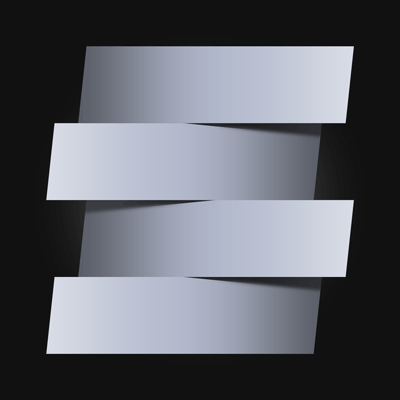

Shapes - the different types of collages:
The following images show you the types of collages produced by the 3 actions in the "SHAPES" group.
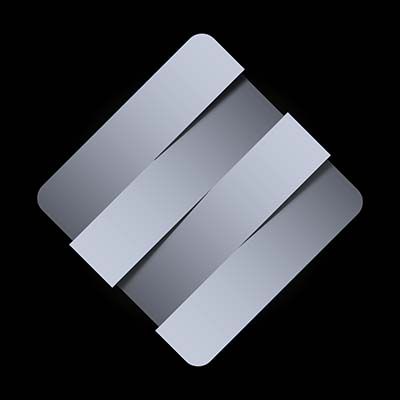

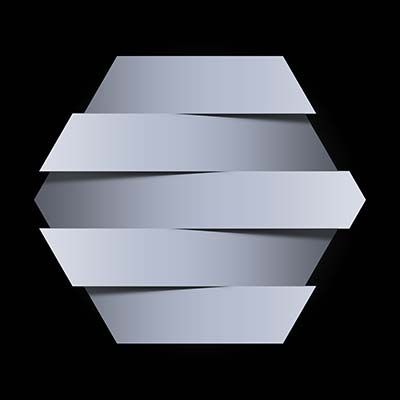
Arrows - the different types of collages:
The following images show you the types of collages produced by the 12 actions in the "ARROWS" group. The aspect ratio can be modified freely: