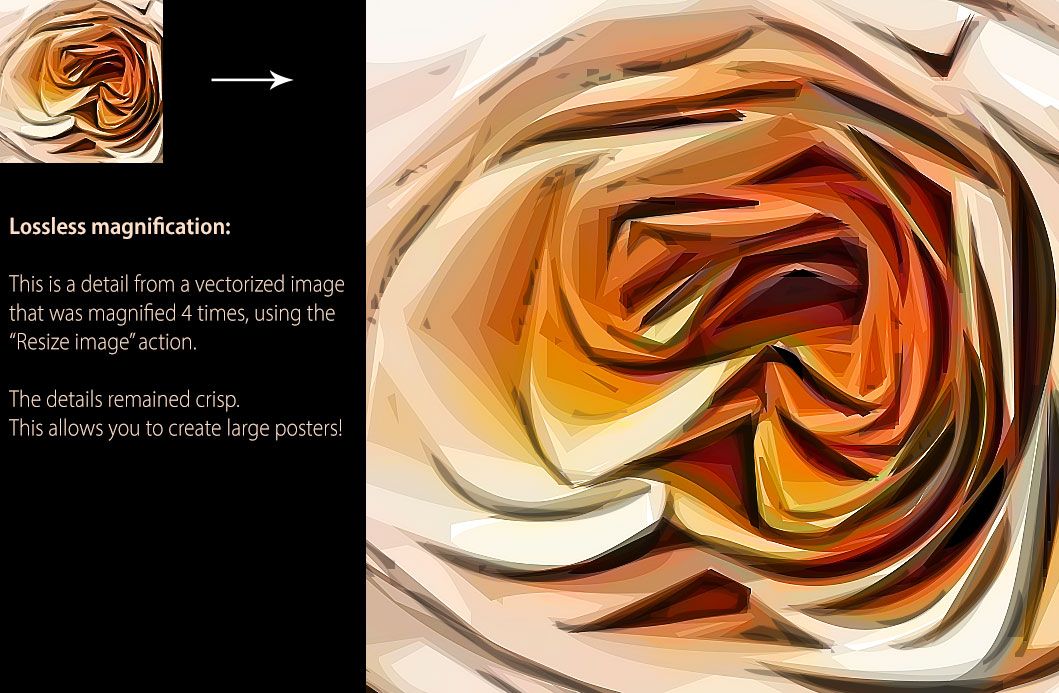Vector Paintings
Transform your photos into vector-based digital paintings that can be freely scaled in Photoshop without any loss of image quality. Ideal for creating stunning posters, banners, T-shirt graphics, and more.
COMPATIBILITY:
Photoshop: Max=2025 (v.26.0) Min=CS4
Photoshop Elements: Max=2025, Min=15
PC & Mac, all Languages
LATEST RELEASE:
v.2024.1 (November 28, 2023)
Buy the product:
Click to read more.
Description:
The PanosFX “VECTOR PAINTINGS” is a set of Photoshop actions that combine raster and vector graphics with painting effects!
- Give your images a distinctive, unique look.
- Transform photos of your friends and family into charming cartoons.
- Enlarge images significantly, creating large posters without losing fine details.
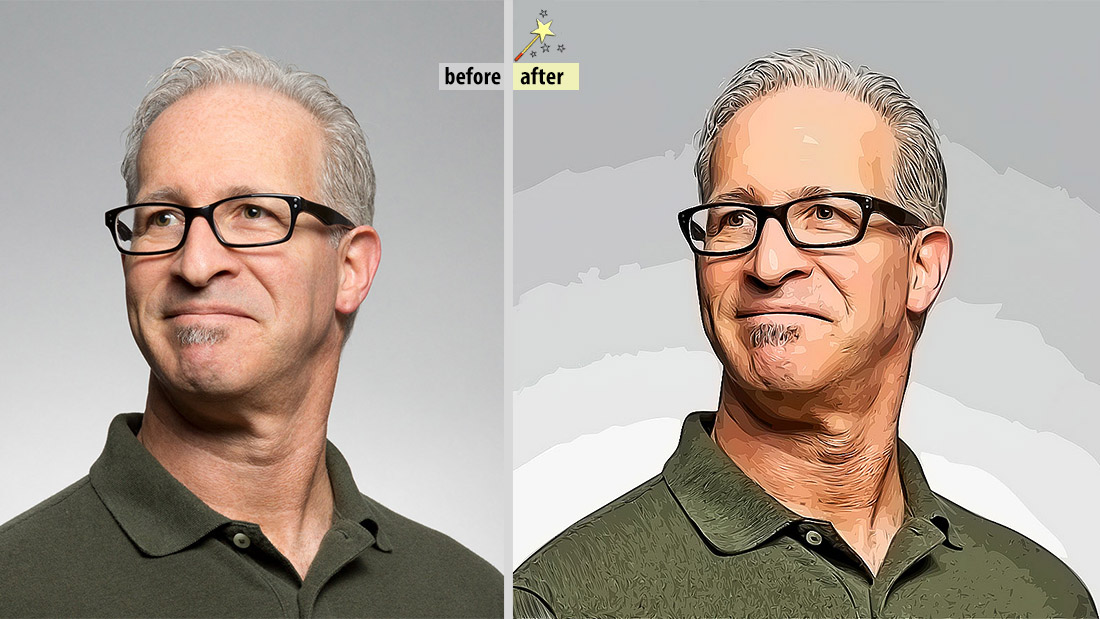
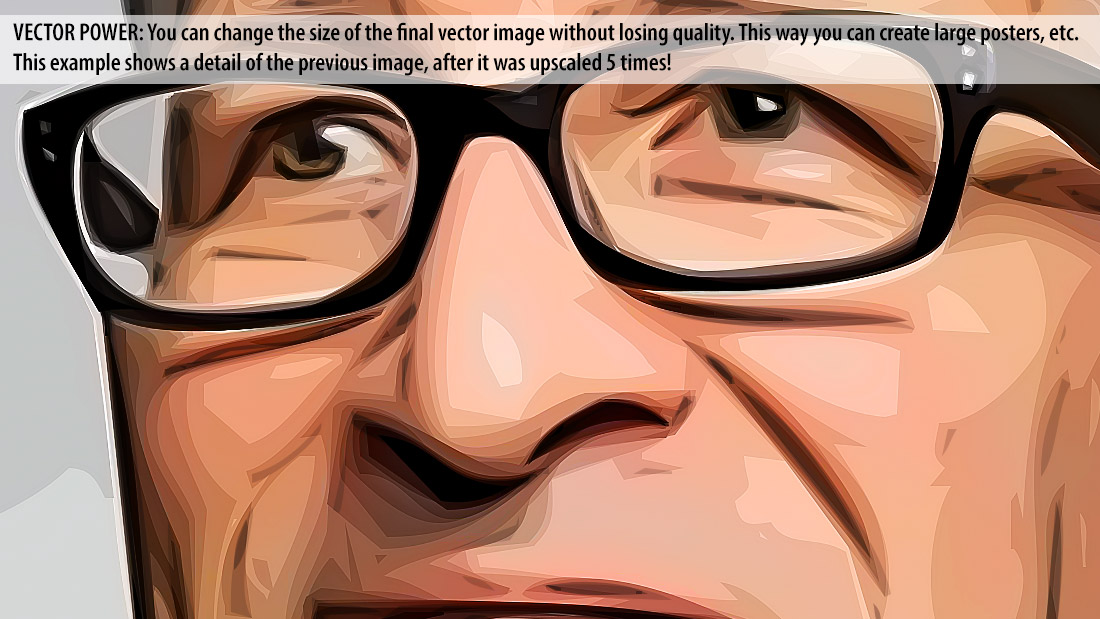
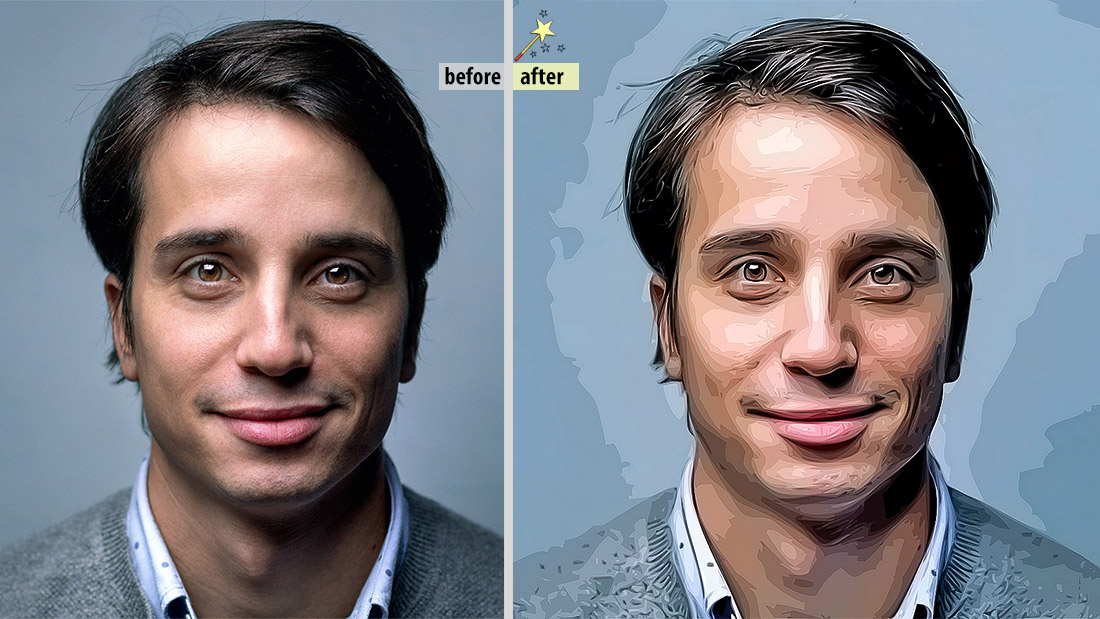

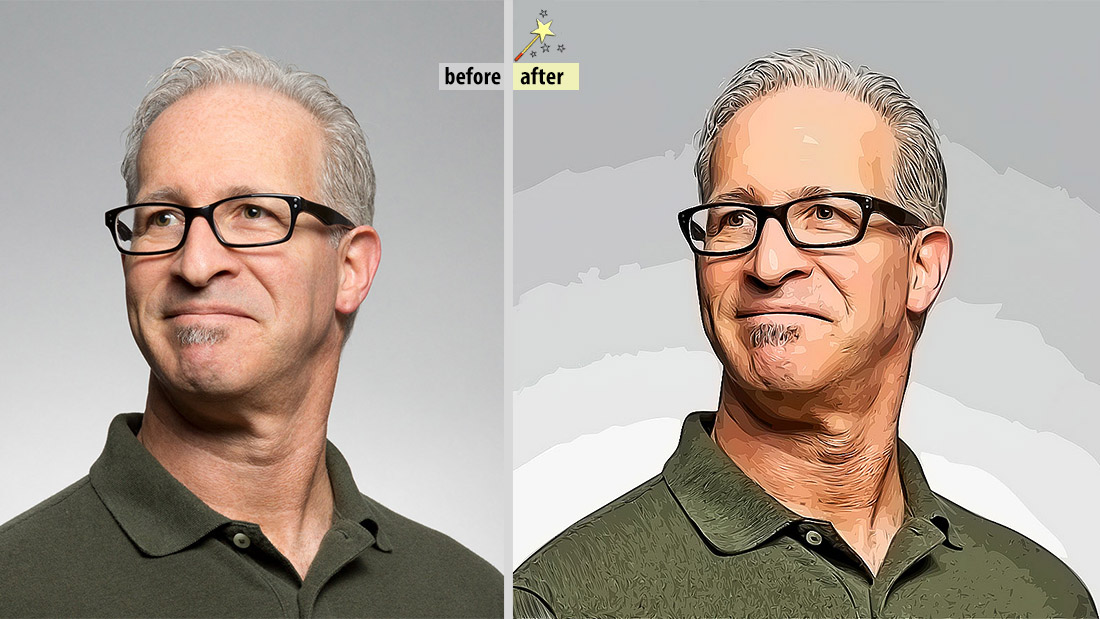
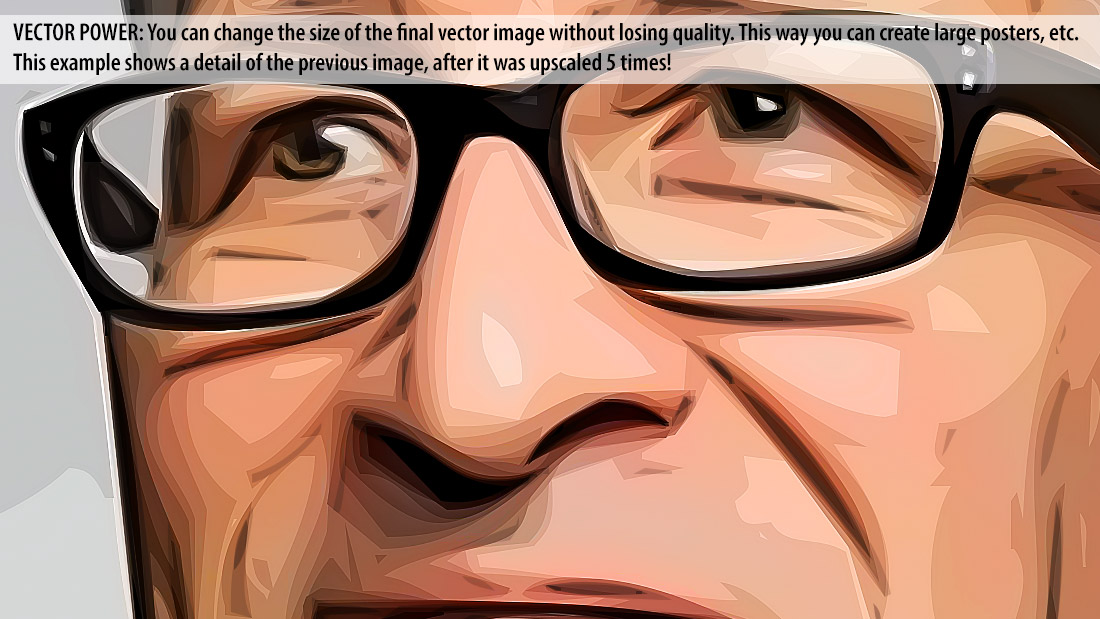
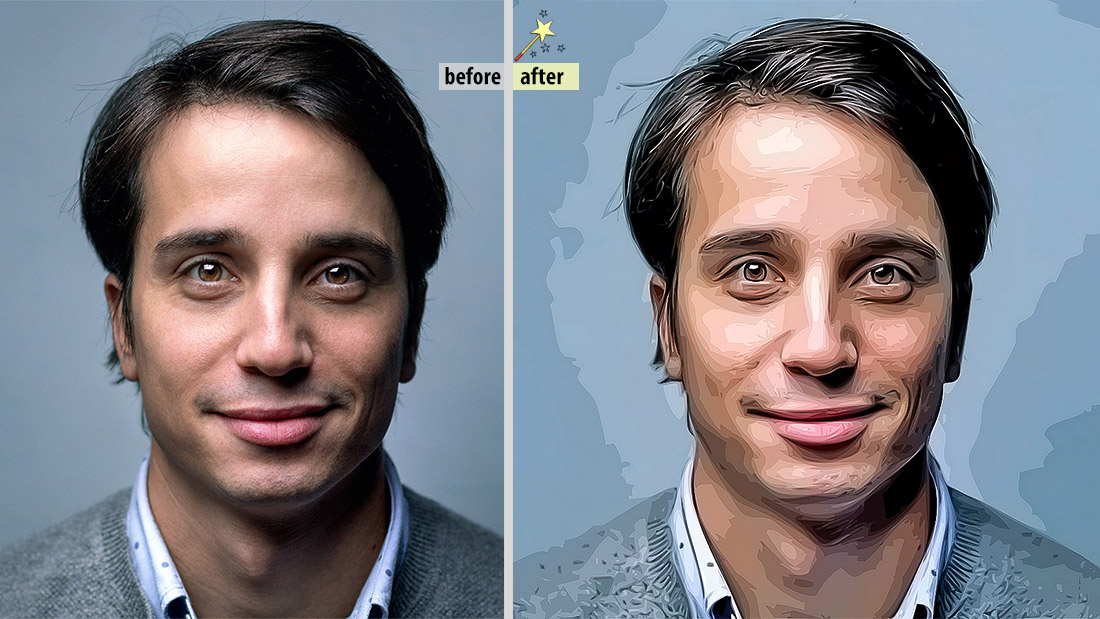

The core actions:
The set contains two core actions, called the "Vectorizer v1" and the "Vectorizer v2". You must run one of them.
Both "Vectorizer v1" and "Vectorizer v2" actions produce artistic renditions of the original image. The second version, "Vectorizer v2," features a more intense effect using simplified polygons.

Original

Vectorizer v.1

Vectorizer v.2
The 'Extras' actions:
The set contains 5 extra actions:
- The "Resize image" action lets you change the size to your prefence. Since the image is made up of vector graphics, you can scale it up without losing quality.
- The "Creative color edits" action is exclusive to the Photoshop version, allowing for selective color adjustments in the vectorized image.
- The "Adjust Sharpness" action lets you adjust the overall sharpness.
- The "Adjust Vibrance / Saturation" lets you tweak the intensity of the colors.
- The "Adjust Brightness / Contrast" changes the image brightness and contrast.

- The "Resize image" action allows you to resize the image to your liking while maintaining crisp details, regardless of the resizing amount.