2024 Calendar Maker
Create amazing, personalized, desktop and wall calendars. Available in 30 languages, with the power of Photoshop's data sets!
COMPATIBILITY:
Photoshop: Max=2024 (v.25.11) Min=CS4
Photoshop Elements: Max=2024, Min=15
PC & Mac, all Languages
LATEST RELEASE:
v.2024.1 (November 28, 2023)

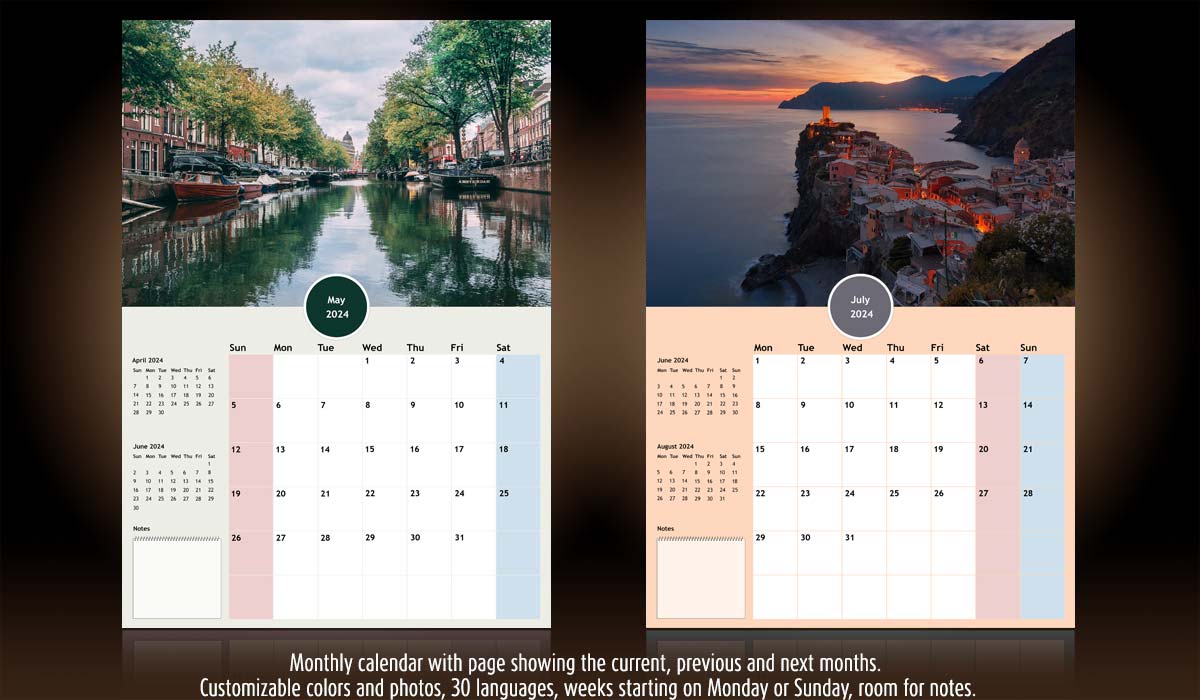
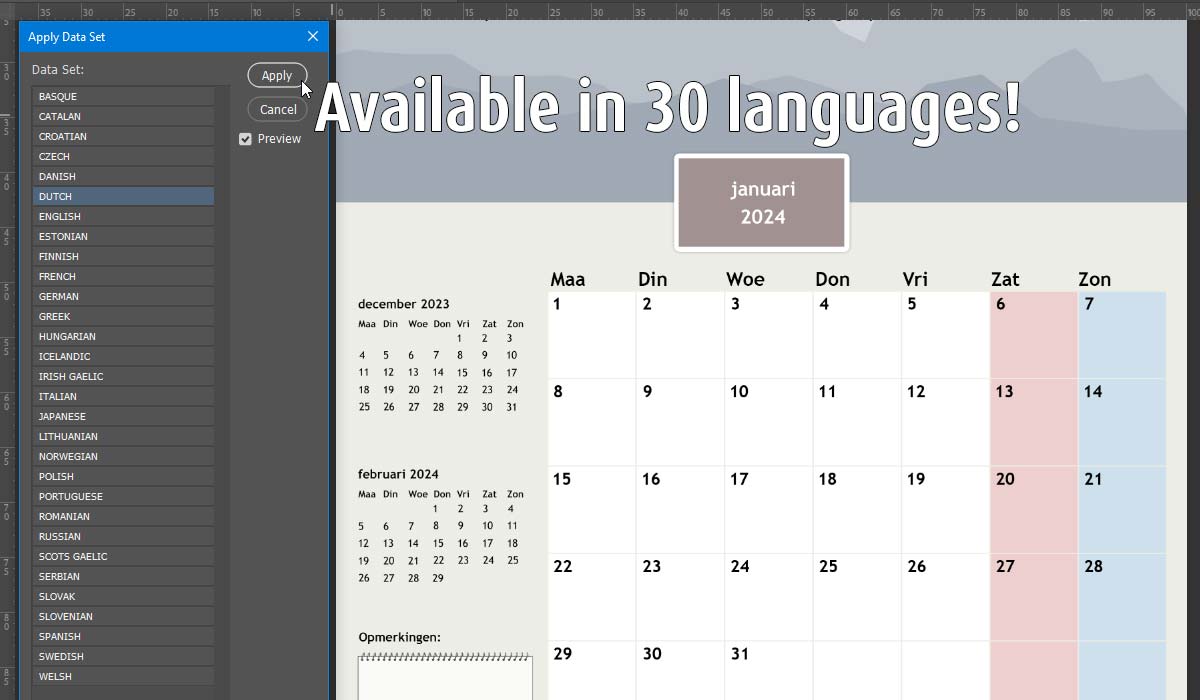
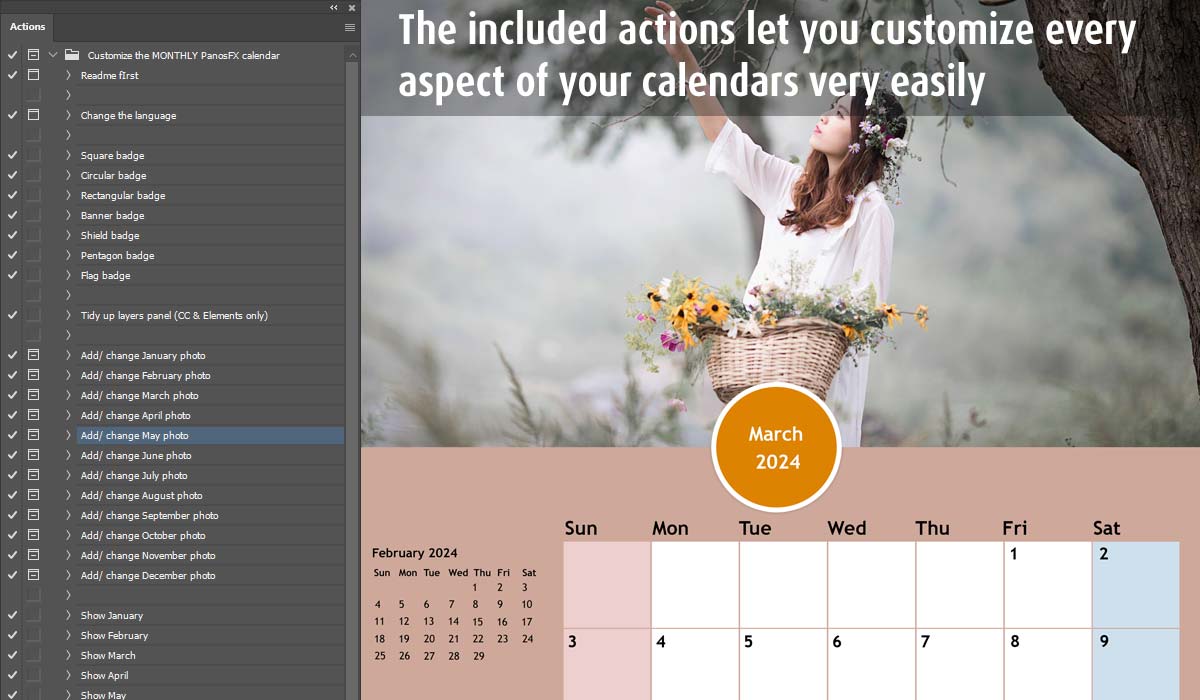
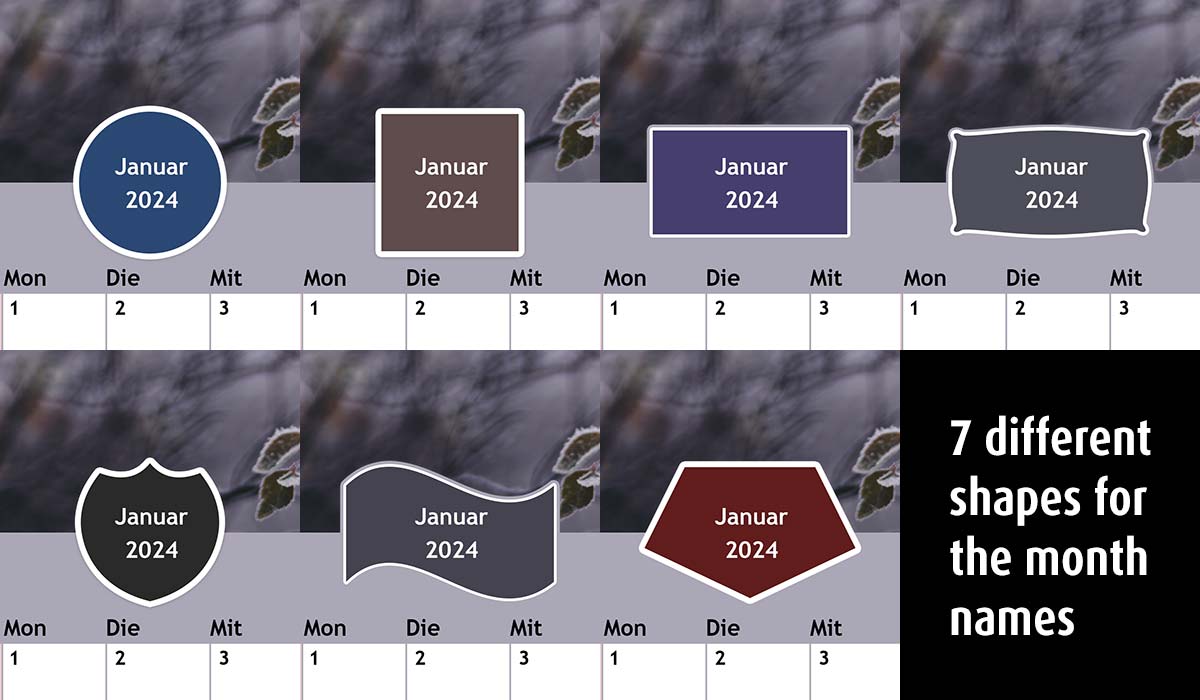


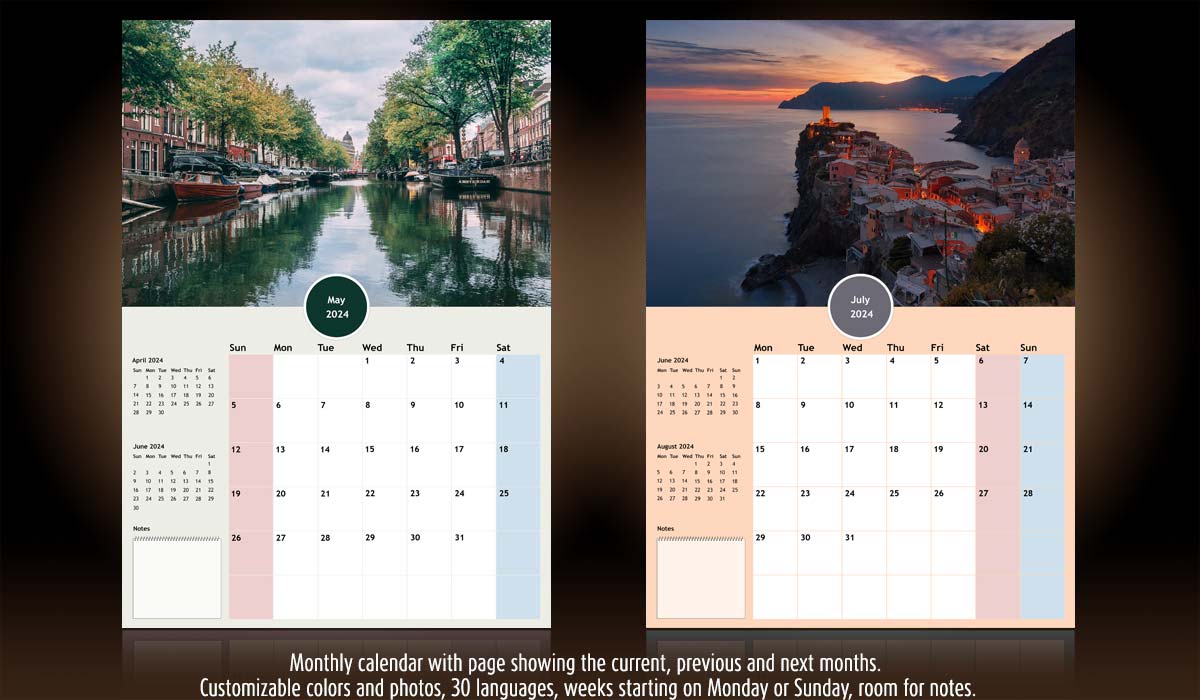
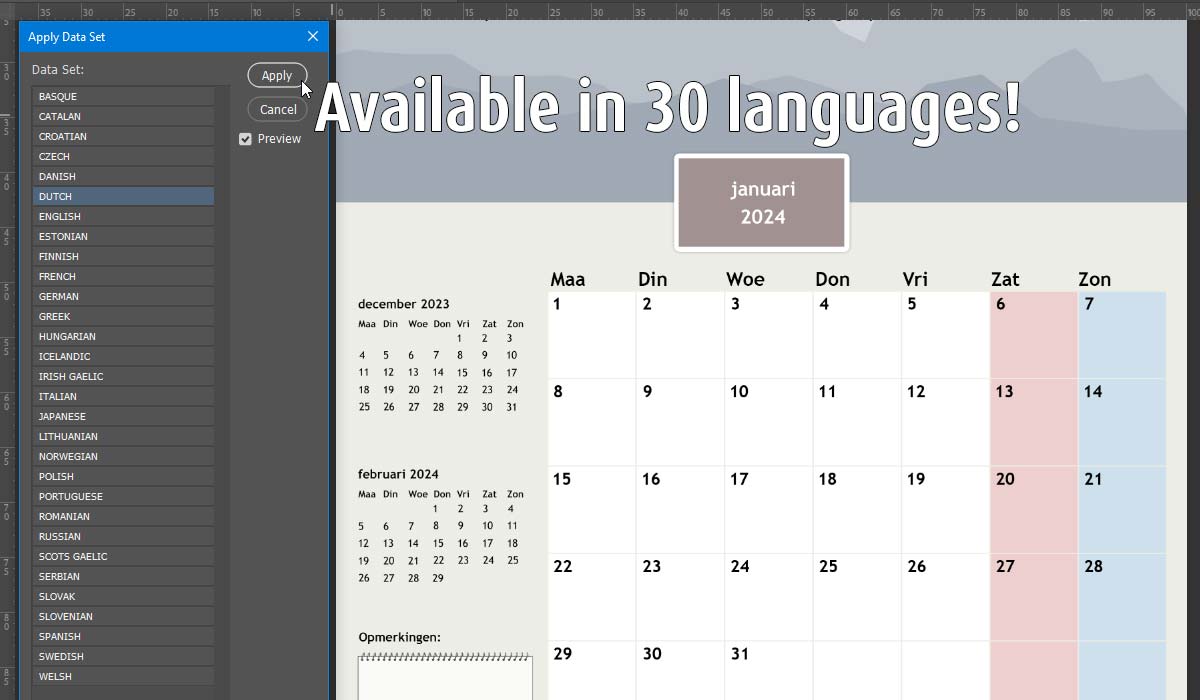
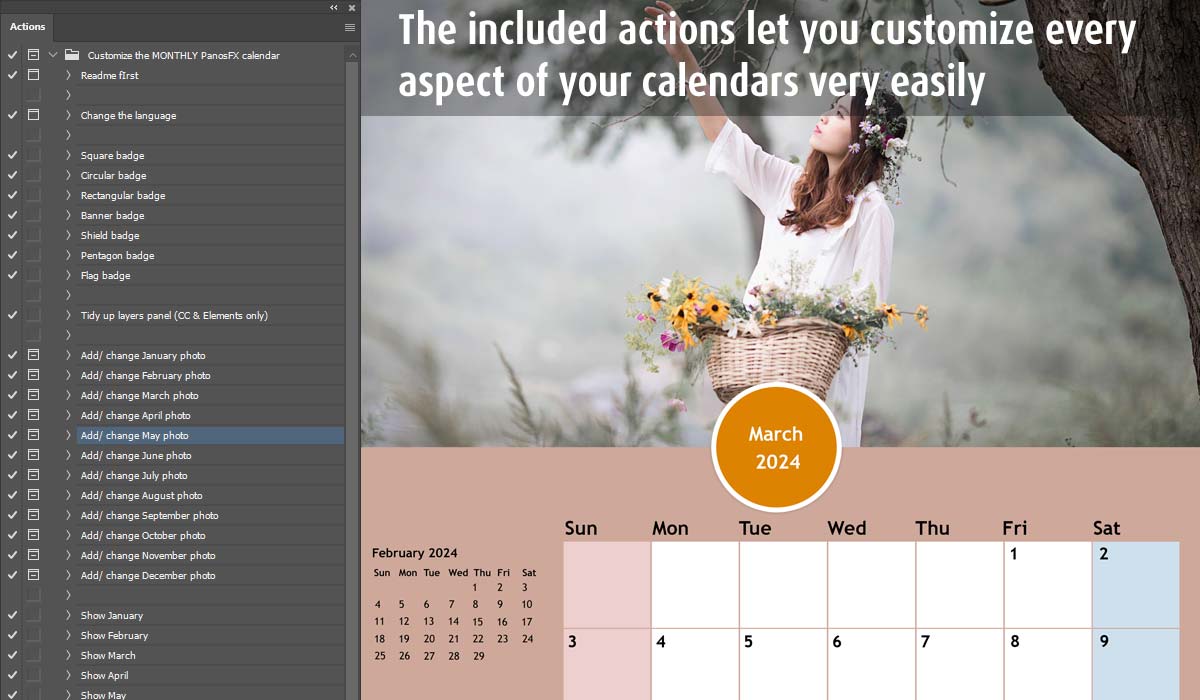
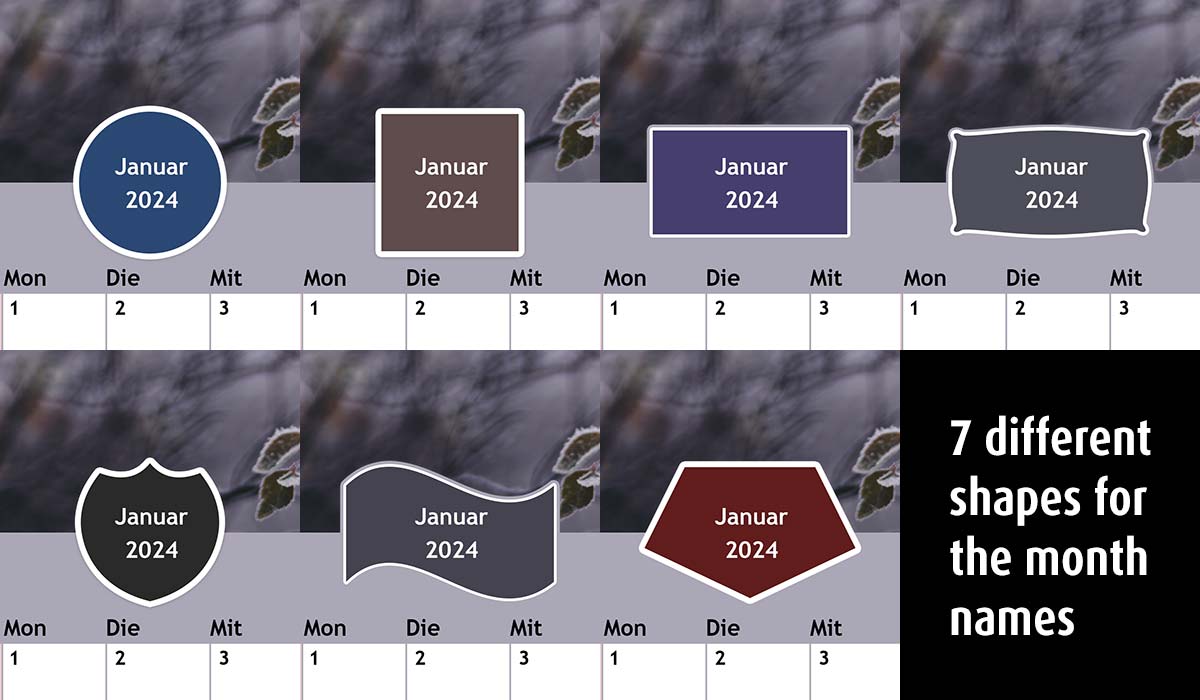

Full version
The full version includes both the Prism and the Monthly calendar template files and actions.
It is provided as a bonus add-on (at no cost) to the owners of the "COMPLETE PanosFX" yearly subscription.
Free version
The free version includes the Prism calendar template files and actions (but not the monthly calendars).
It is provided for free for non-commercial purposes. For commercial uses, please get the "COMPLETE PanosFX".
Detailed description:
Introducing the 2024 PanosFX Calendar Maker! Create two unique, customizable calendars for yourself or as thoughtful gifts:
- A stylish desktop calendar in the shape of a triangular prism, featuring three facets with photos, four months, and week numbers.
- A monthly wall calendar with the current month, previous and next months, and space for your notes.
Customize photos and calendar colors, choose from A4 and US Letter sizes, and set your preferred week start (Sunday or Monday). What's more, our calendars support 30 languages using Photoshop's advanced Data Sets feature!
