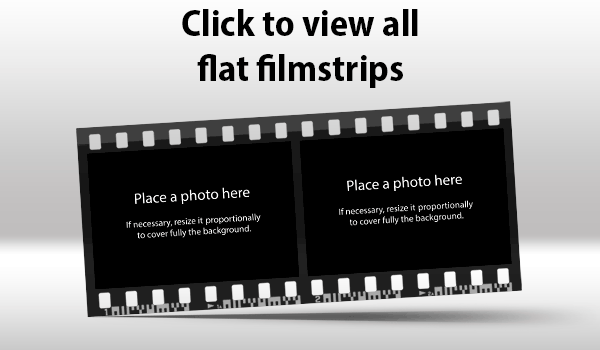Filmstrips
Create over 140 conventional and creative filmstrip effects, including horizontal, vertical, and bent filmstrips, film canisters, clapperboards, circular strips, loops, and many more!
COMPATIBILITY:
Photoshop: Max=2024 (v.25.11) Min=CS4
Photoshop Elements: Max=2024, Min=15
PC & Mac, all Languages
LATEST RELEASE:
v.2024.3 (July 17, 2023)
Buy the product:
Click to read more.
You can review these product-related questions and answers. If you need more information, simply
European Union individuals: your country's VAT will be applied during checkout.
Try the product:
Note: The trial version includes only a limited selection of the actions available in the full version.
Detailed description:
The Filmstrips Photoshop actions generate various filmstrips inspired by the classic 35mm format.
KEY FEATURES:
- Consistently crisp details, regardless of filmstrip size, thanks to the use of vector shapes.
- Easy editing and photo replacement, similar to PSD templates, through smart objects.
- Flexibility to create filmstrips in your preferred dimensions, suitable for web galleries or large banners.
- Full layering of resulting PSD images, allowing customization of filmstrip colors and details.



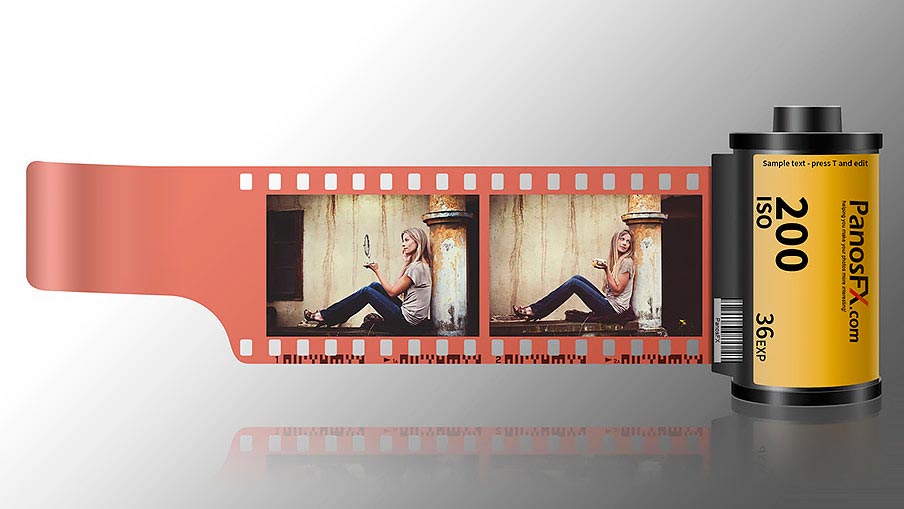
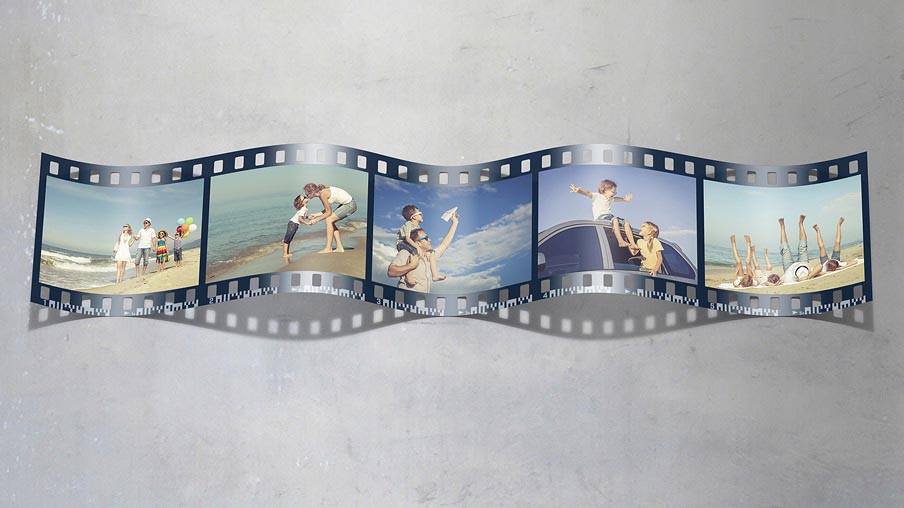




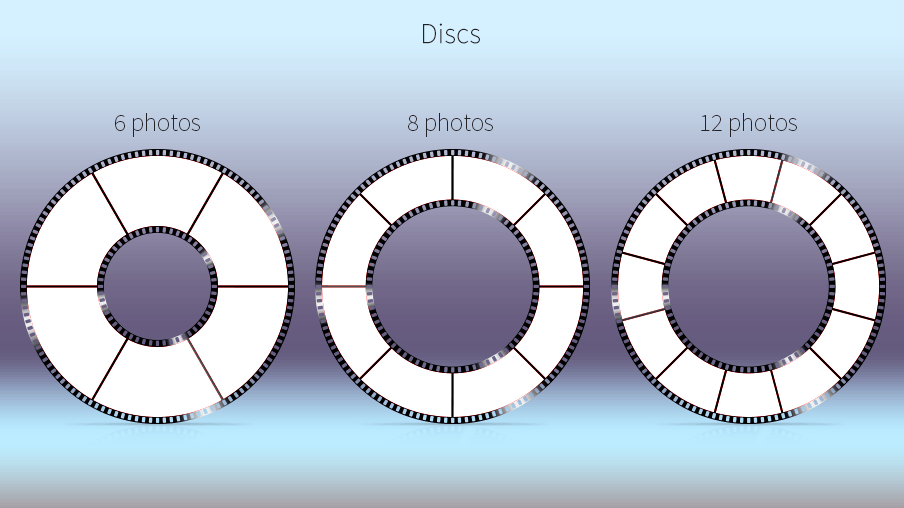





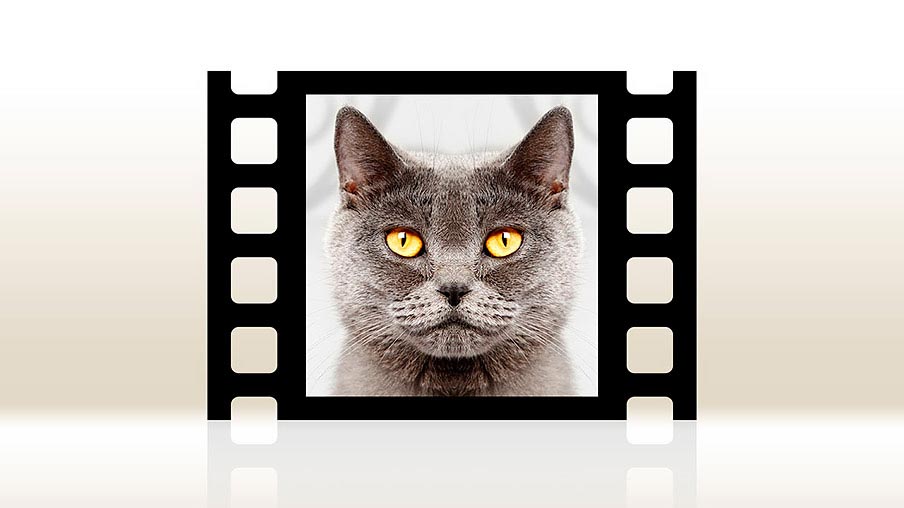
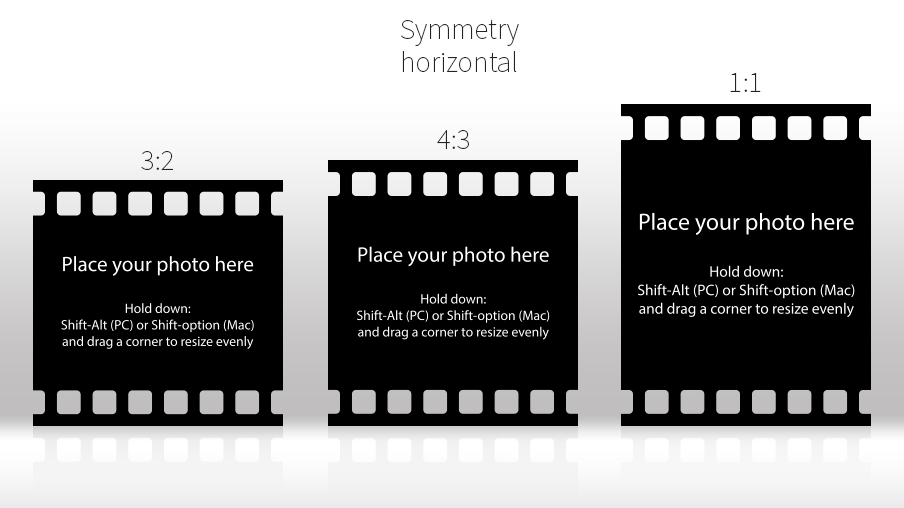
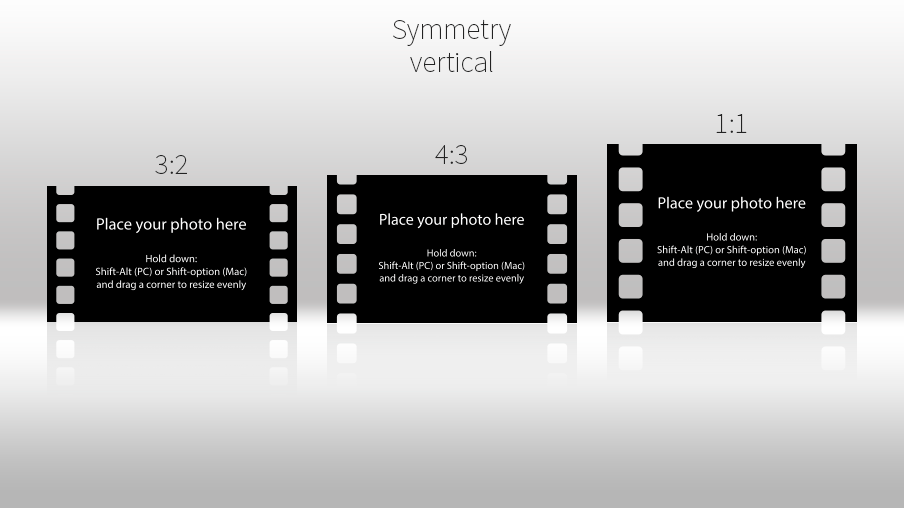



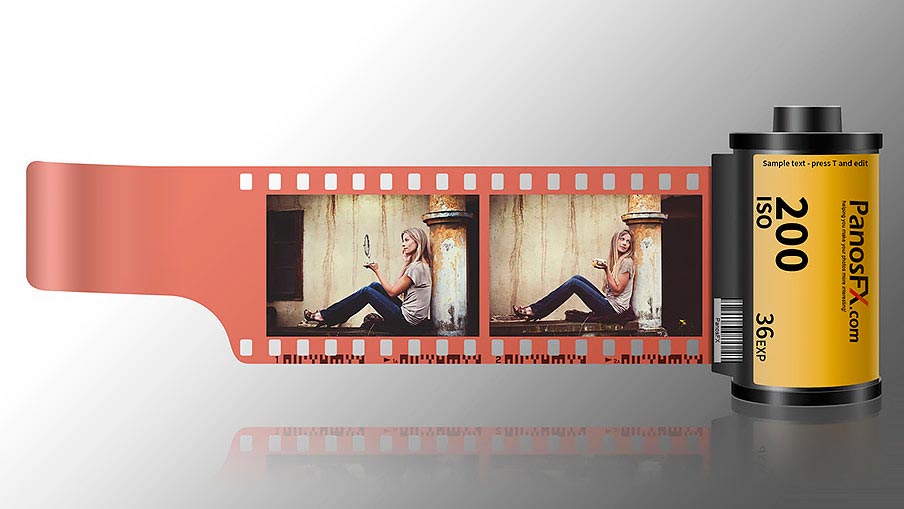
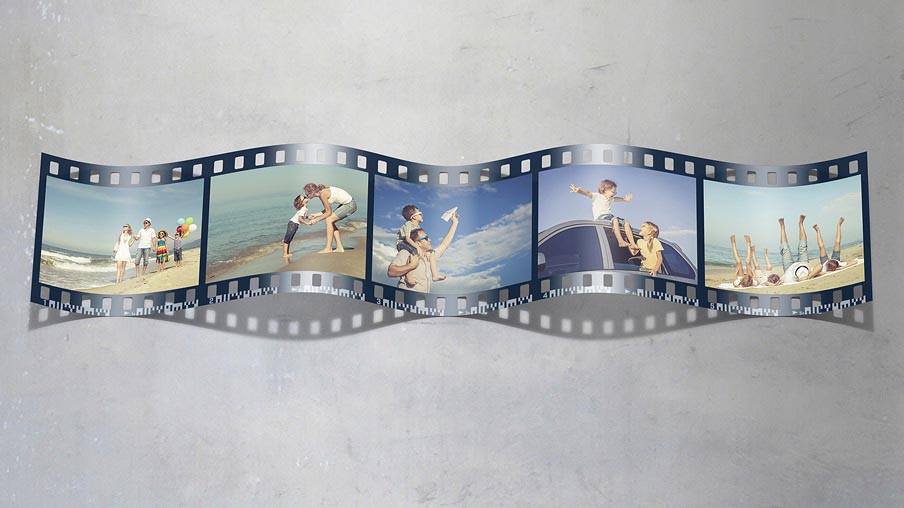




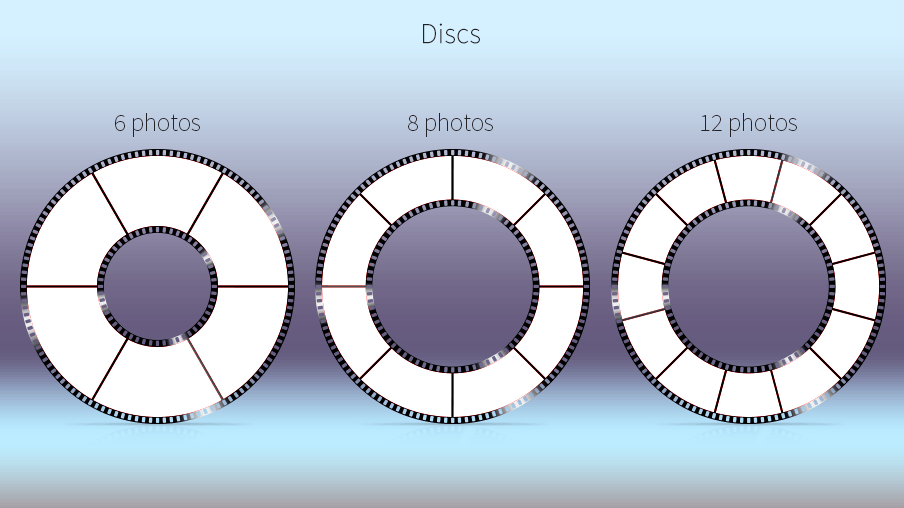





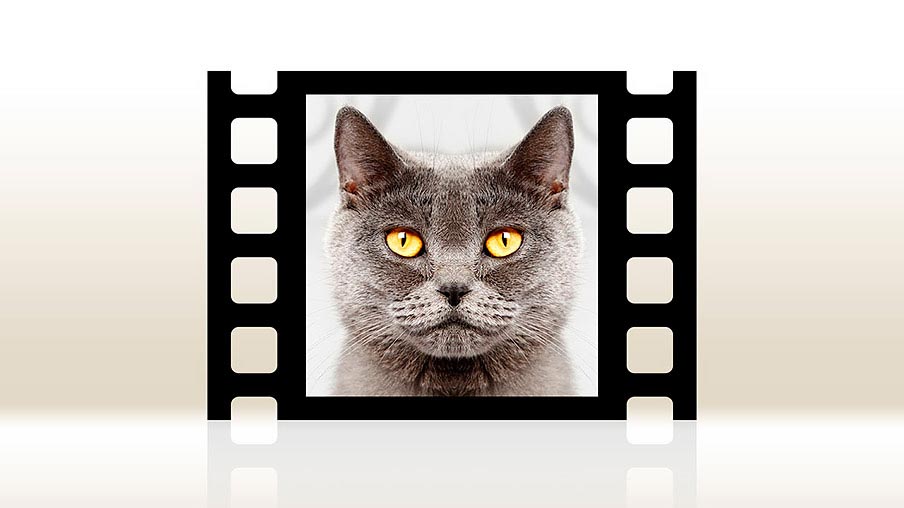
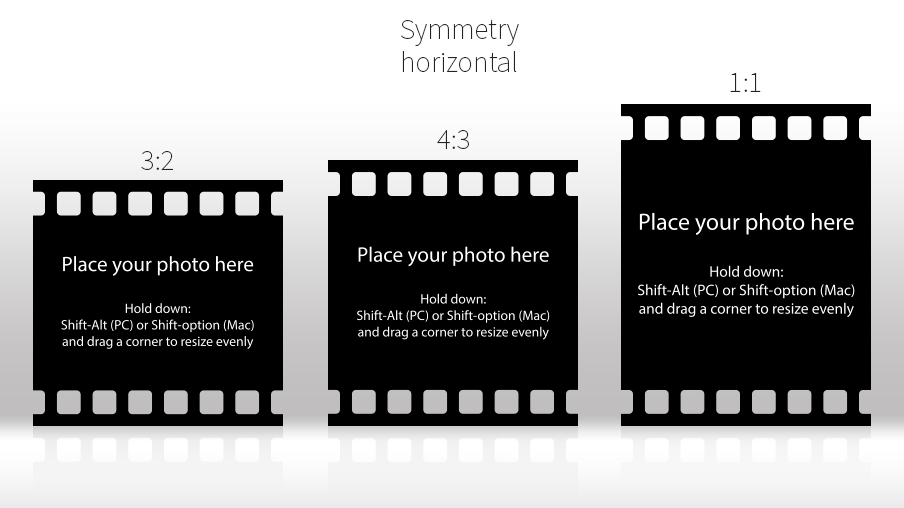
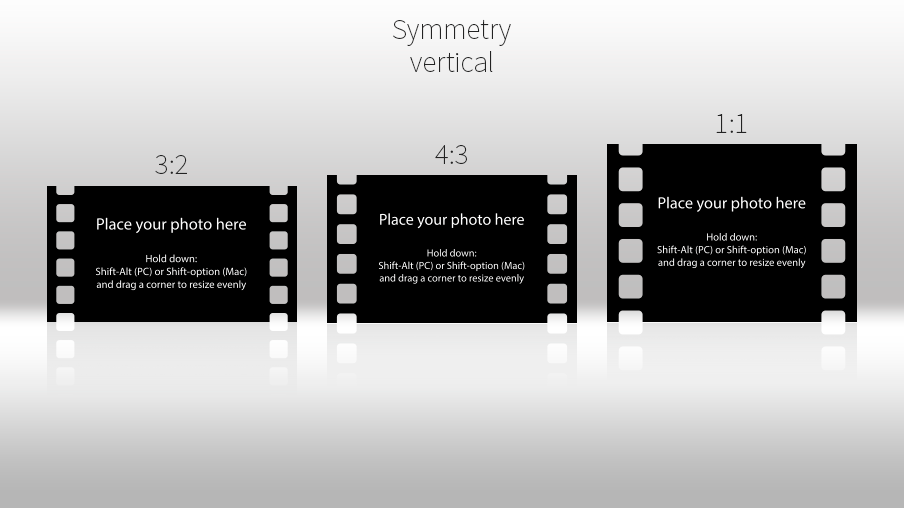
The actions are categorized into three groups:
- Flat filmstrips.
- Bent filmstrips.
- Special filmstrips.
The FLAT FILMSTRIPS actions:
The FLAT FILMSTRIPS actions consist of two sets, each with 25 actions, featuring classic and round sprocket holes, respectively.
These actions create horizontal and vertical filmstrips capable of holding up to 10 photos.
The BENT FILMSTRIPS actions:
The BENT FILMSTRIPS actions include two sets, each with 18 actions, featuring classic and round sprocket holes, respectively.
These actions generate horizontal and vertical bent filmstrips, accommodating up to 10 photos.
The SPECIAL FILMSTRIPS actions:


The SPECIAL FILMSTRIPS actions feature a wide range of impressive, creative filmstrip effects. There are two sets, featuring classic and round sprocket holes, respectively, containing the following effects:
- 'Full-frame' filmstrips (2 variations)
- 'Cinematic focus' filmstrips (2 variations)
- 'Cassettes' (3 variations)
- Clapperboard frame
- 'Discs' (4 variations)
- 'Symmetry' filmstrips (6 variations)
Documentation:
The PDF user guides and video tutorials are available on the product documentation page. I also recommend you check my "Create a hanging filmstrip" tutorial.
GALLERY PHOTOS: The images used in the photo gallery were kindly provided by Shutterstock. The image IDs are as follows: 20482656.jpg, 204826612.jpg, 126324038.jpg, 234662326.jpg, 234662434.jpg, 308083052.jpg, 234662443.jpg, 126368690.jpg, 102639317.jpg, 236408602.jpg, 234662482.jpg, 234662473.jpg, 234662473.jpg, 245635387.jpg, 243691483.jpg, 328884119.jpg, 259676963.jpg, 245377228.jpg, 280352666.jpg, 280370561.jpg, 280362590.jpg, 280352885.jpg, 280369475.jpg, 280362536.jpg, 151439168.jpg, 96922619.jpg, 292162424.jpg, 114992086.jpg, 97733726.jpg, 97733735.jpg