Face Cartoonizer
Want to turn your portrait photos into cartoon masterpieces?
The 'Face Cartoonizer', our AI-powered Photoshop add-on, lets you do just that!
COMPATIBILITY:
Photoshop: Max=2024 (v.25.11) Min=2024 (v.25.7)
Photoshop Elements: Not compatible
PC & Mac, all Languages
LATEST RELEASE:
v.2024.3.6 (July 25, 2024)

original photo

version 1: softer and more fluid

version 2: more accented & flatter
Buy the FACE CARTOONIZER or the CARTOONS BUNDLE:
The FACE CARTOONIZER can be purchased separately or as part of the CARTOONS BUNDLE, which also includes the CARTOONS & POP ART Photoshop actions: you get two products at an amazing price, with an astonishing variety of tools to transform your images into stunning cartoons and comics!
Buy the FACE CARTOONIZER only:
Buy the CARTOONS BUNDLE
(FACE CARTOONIZER and CARTOONS & POP ART):
You can review these product-related questions and answers. If you need more information, simply
European Union individuals: your country's VAT will be applied during checkout.
Detailed description:
The 'Face Cartoonizer' is a unique add-on that combines Artificial Intelligence with various Photoshop tools and techniques to transform a face portrait into a versatile and amazing cartoon!
2 different cartoon styles: 'softer & fluid' and 'accented & flatter'.
3 different renditions per style.
2 different cartoon styles: 'softer & fluid' and 'accented & flatter':
The add-on produces two different cartoon styles:
- The "softer and more fluid" style showcases smoother lines and gradients, and subtle shading to create a sense of realism.
- The "more accented & flatter" style is more graphic, embracing flat colors, bold outlines, and accentuated features.
These examples demonstrate the difference between these two styles:

Original photo

version 1: softer and more fluid

version 2: more accented & flatter

Original photo
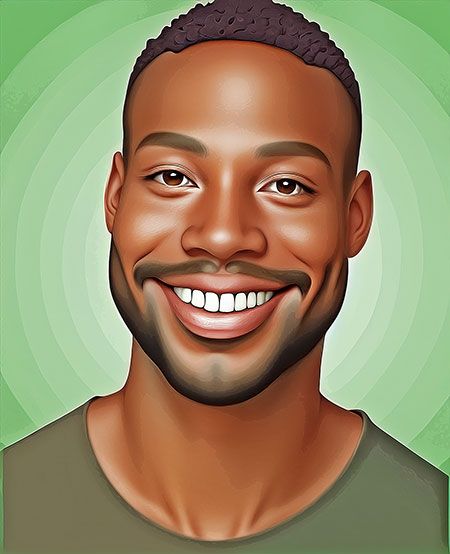
version 1: softer and more fluid

version 2: more accented & flatter

Original photo

version 1: softer and more fluid

version 2: more accented & flatter

Original photo
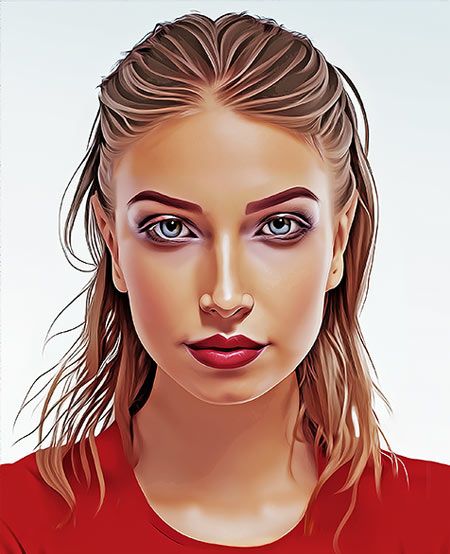
version 1: softer and more fluid

version 2: more accented & flatter

Original photo

version 1: softer and more fluid
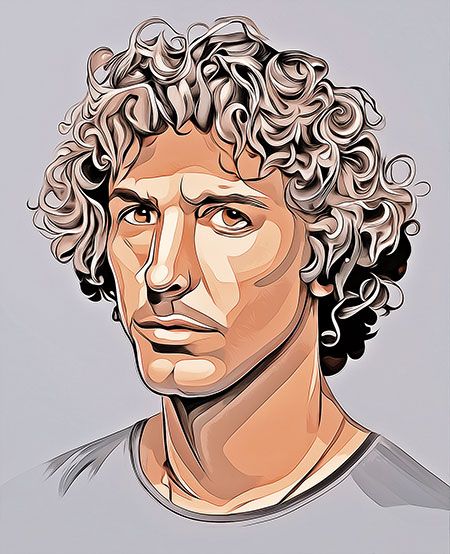
version 2: a very artistic rendition

3 different renditions per style:
When you run one of the two Cartoonizer actions ('softer & fluid' or 'accented & flatter'), you'll get 3 different renditions to choose from on your screen:

And if you don't like any of them, simply re-run the action on the original photo to generate 3 new renditions!
FIREFLY GENERATIVE CREDITS:
The 'Face Cartoonizer' action uses a single generative credit from your monthly allowance for all 3 renditions it produces. Learn more about Adobe's Firefly Generative Credits here. If you reach your generative credits limit during the month before they reset, you can keep taking generative AI actions on images up to 2000x2000px.
Create funny cartoonized caricatures!
Want to go further? You can take any portrait and exaggerate its features for a hilarious result. Think bigger noses, thicker lips, wider smiles, etc. It's the perfect way to add a touch of playful humor and make your cartoons truly unforgettable.

Original photo

Skinny model

Fatifier

Big mouth & forehead

Plastic surgery went wrong

Plastic and diet went wrong
Pop art frame effect:
Don't settle for a plain background! Add a brilliant finishing touch to your cartoon creations with a customizable pop-art backdrop. Imagine vibrant beams bursting forth behind your character, all in colors you choose! The background also features classic halftone patterns, adding a touch of retro flair. With this feature, you can perfectly capture the dynamic energy of pop art and make your cartoons truly stand out!

Add line Patterns or dot patterns:
Don't just stop at the cartoon itself! Take your creations to the next level with customizable comic-style overlays. Choose between classic lines or a dot pattern overlay, both adjustable in density and opacity. These overlays add depth and texture to your cartoons:

Line pattern overlay

Dot pattern overlay
Documentation (video tutorial):
Master cartoon portraits! Watch this tutorial for the Face Cartoonizer add-on.
